I have a growing collection of files in my Swift project which I want to organise better. This includes a folder of sounds, a few font files and my Localizable.strings file.
I also have a Resources folder which is empty, because every time I move a file into it the project can’t find it any more and the application bombs.
For example, when referencing a sound file, I can use Bundle.main.path(forResource: "thing", ofType: "mp3")! which finds it in my Sounds folder at the root level, but not if I move it into the Resources folder. Ditto the font files, and I haven’t had the courage to try my strings file.
What is the trick to moving files into subfolders?
Edit:
Somebody decided that this was answered in Swift - How do I get the file path inside a folder. Well, no, but the accepted answer did at least point me to inDirectory which is the new name for subdirectory; I included Resources/Sounds and it works.
However, it doesn’t answer the question of the font files.