You could try using getGrob and setGrob to replace the text after the venn diagram plot has been created.
library(eulerr)
mat <- matrix(data = c(T,T,T,F,T,F,T,F,T,T,T,F,F,F,T), ncol=3)
v <- venn(mat)
p <- plot(v,
labels = c(
"Left",
"Right",
"Oh, right"),
main = expression("Oh,"~italic("right"))
)
p
gg <- getGrob(p, "tag.label.3")
gg[[1]] <- expression(bold("Oh,"~bolditalic("yes!")))
setGrob(p, "tag.label.3", gg)
Edit: To find the grob that needs to be edited, you can use something like grid.ls:
library(grid)
grid.ls(p)
This will list the names of grobs in your plot, including tag.label.3:
euler.diagram
main.grob
canvas.grob
diagram.grob.1
fills.grob.1
fills.grob.2
fills.grob.3
fills.grob.4
fills.grob.5
fills.grob.6
fills.grob.7
edges.grob
tags
tag.number.1
tag.label.1
tag.quantity.1
tag.number.2
tag.label.2
tag.quantity.2
tag.number.3
tag.label.3
tag.quantity.3
tag.number.4
GRID.null.1
tag.quantity.4
tag.number.5
GRID.null.2
tag.quantity.5
tag.number.6
GRID.null.3
tag.quantity.6
tag.number.7
GRID.null.4
tag.quantity.7
By trial/error, I found that tag.label.3 was the desired text.
In addition, looking at the eulerr package, you have:
# from tag-grobs.R in eulerr package
labels_grob <- textGrob(
label,
x = unit(x, "native"),
y = unit(y, "native"),
rot = labels$rot[data$labels_par_id],
gp = labels$gp[data$labels_par_id],
name = paste0("tag.label.", data$labels_par_id)
)
Where tag.label. is used as a prefix for the text labels.