I want to change this blue to transparent and the text color to red on hover
Asked
Active
Viewed 8,194 times
2 Answers
4
Here is a working example. - A single select option cannot be styled.
What we are doing here is changing the select to multiple selects using size which is triggered onclick. Once converted to a multiple select you can then style the option hover.
.blue:hover {background: blue;}
.green:hover {background: green;}
.red:hover {background: red;}<select onfocus='this.size=3;' onblur='this.size=0;'
onchange='this.size=1; this.blur();'>
<option class="blue" >blue background</option>
<option class="green" >green background</option>
<option class="red" >red background</option>
</select>
Aib Syed
- 3,118
- 2
- 19
- 30
-
1really love the use of ```onfocus='this.size=3;' onblur='this.size=0;' onchange='this.size=1; this.blur();'``` , tossed in some :focus absolutes and hovers and it made really seamless select inside td :D – BringerOfTheDawn Jun 14 '21 at 06:06
-
@Dr. Tenma thanks! It is posible change background if option is pressed? – Quang Tuyen Nguyen Jan 21 '22 at 05:04
-1
You can use try this css code.
rgba color the fourth value about opacity .
<style>
.yourOptionName :hover {background:rgba(0, 0, 0, .4) ; color:red}
</style>
Shawn -
- 109
- 9