I'm styling a checkbox using a style I found on this answer
.checkbox{
width: 25px;
height: 25px;
background: map-get($map: $gray, $key: 2);
-webkit-appearance: none;
-moz-appearance: none;
appearance: none;
border-color: map-get($map: $gray, $key: 3);
position: relative;
left: -5px;
top: -5px;
cursor: pointer;
}
With this styling though, a checkmark doesn't appear when I select a box. I would also like a very thin border of a different color than the default border.
I would also like to remove this outline that appears when the checkbox is focused
I am trying to get the checkbox to look like this
Adding the following style didn't help
.checkbox:focus{
-webkit-appearance: none;
-moz-appearance: none;
appearance: none;
}
Note: The shadow is from another class