From what I gather, SciPy's griddata is great when you have a number of values that you want to interpolate between on a grid (as its name suggests), but if you have only one point that you would like to obtain a value for I would recommend using SciPy's interpolate.interp2d function (see docs). In either case, you'll still set up a 2D grid to derive an interpolation function, but I think it's easier to use the latter approach to get what you want.
Here's a quick example that uses the kind of data I imagine you have.
from scipy.interpolate import interp2d
import numpy as np
import pandas as pd
# Set up your dataframe with station data (you might have lon and lat instead of x and y)
df = pd.DataFrame({'x':[1,2,1,2], 'y':[1,1,2,2], 'Pa':[10,10,20,20]})
# Create your linearly-spaced 2D grid, the higher num_pts the higher the resolution
num_pts = 10
x_grid = np.linspace(min(df['x']), max(df['x']), num_pts)
y_grid = np.linspace(min(df['y']), max(df['y']), num_pts)
# Set up your interpolation function (I would recommend linear interpolation
# for your problem, but you can change this if you want with the 'kind' parameter)
f = interp2d(df['x'], df['y'], df['Pa'], kind='linear')
# Let's say we want to interpolate "Pa" values at:
x_prime, y_prime = (1.5, 1.5)
# Just plug the new coords into your function
pa_new = f(x_prime, y_prime)
pa_new
>>> array([15.])
To give you an idea of what griddata could do for you:
from scipy.interpolate import griddata
X,Y = np.meshgrid(x_grid, y_grid)
Z = griddata([(x,y) for x,y in zip(df['x'],df['y'])], df['pa'], (X, Y), method='linear')
plt.subplot(111)
plt.scatter(df['x'], df['y'], 100, 'r', edgecolor='w')
plt.imshow(Z, extent=(min(df['x']-0.1),max(df['x']+0.1),min(df['y']-0.1),max(df['y']+0.1)), origin='lower')
plt.colorbar()
Z
>>> array([[10. , 10. , 10. , 10. , 10. ,
10. , 10. , 10. , 10. , 10. ],
[11.11111111, 11.11111111, 11.11111111, 11.11111111, 11.11111111,
11.11111111, 11.11111111, 11.11111111, 11.11111111, 11.11111111],
[12.22222222, 12.22222222, 12.22222222, 12.22222222, 12.22222222,
12.22222222, 12.22222222, 12.22222222, 12.22222222, 12.22222222],
[13.33333333, 13.33333333, 13.33333333, 13.33333333, 13.33333333,
13.33333333, 13.33333333, 13.33333333, 13.33333333, 13.33333333],
[14.44444444, 14.44444444, 14.44444444, 14.44444444, 14.44444444,
14.44444444, 14.44444444, 14.44444444, 14.44444444, 14.44444444],
[15.55555556, 15.55555556, 15.55555556, 15.55555556, 15.55555556,
15.55555556, 15.55555556, 15.55555556, 15.55555556, 15.55555556],
[16.66666667, 16.66666667, 16.66666667, 16.66666667, 16.66666667,
16.66666667, 16.66666667, 16.66666667, 16.66666667, 16.66666667],
[17.77777778, 17.77777778, 17.77777778, 17.77777778, 17.77777778,
17.77777778, 17.77777778, 17.77777778, 17.77777778, 17.77777778],
[18.88888889, 18.88888889, 18.88888889, 18.88888889, 18.88888889,
18.88888889, 18.88888889, 18.88888889, 18.88888889, 18.88888889],
[20. , 20. , 20. , 20. , 20. ,
20. , 20. , 20. , 20. , 20. ]])