I am trying to create a 3D animation scatter plot where each point is plotted as a sphere with radius of r proportional to value M (please see the code below), I guess it should be done by using argument s in ax.scatter, but since this value is unique for each (x,y,z), I don't know how to pass that to graph._offsets3d which accepts (x,y,z) touple. This is the first part of the task, the other part is that the data should appear at their specific time t (please see the code below).
I am currently struggling to change the size of each point according to their corresponding value in
M, and color code the point with its corresponding time t, do you know how could I do this?It would my next task to add a play/pause button to the figure and be able to rotate the the graph?
Does anyone have similar experiences that I could benefit from? Many thanks!
import numpy as np
import matplotlib.pyplot as plt
from mpl_toolkits.mplot3d import Axes3D
import matplotlib.animation as animation
#####Data Generation####
# Space Coordinate
X = np.random.random((100,)) * 255 * 2 - 255
Y = np.random.random((100,)) * 255 * 2 - 255
Z = np.random.random((100,)) * 255 * 2 - 255
# Magnitude of each point
M = np.random.random((100,))*-1+0.5
# Time
t = np.sort(np.random.random((100,))*10)
#ID each point should be color coded. Moreover, each point belongs to a cluster `ID`
ID = np.sort(np.round([np.random.random((100,))*5]))
def update_lines(num):
for i in range (df_IS["EASTING [m]"].size):
dx = X[i]
dy = Y[i]
dz = Z[i]
text.set_text("{:d}: [{:.0f}] Mw[{:.2f}]".format(ID[i], t[i],ID[i])) # for debugging
x.append(dx)
y.append(dy)
z.append(dz)
graph._offsets3d = (x, y, z)
return graph,
fig = plt.figure(figsize=(5, 5))
ax = fig.add_subplot(111, projection="3d")
graph = ax.scatter(X, Y, Z, color='orange') # s argument here
text = fig.text(0, 1, "TEXT", va='top') # for debugging
ax.set_xlim3d(X.min(), X.max())
ax.set_ylim3d(Y.min(), Y.max())
ax.set_zlim3d(Z.min(),Z.max())
# Creating the Animation object
ani = animation.FuncAnimation(fig, update_lines, frames=200, interval=500, blit=False)
plt.show()