Maybe you're running an out-of-date version of NodeJS, because that's all your OS offers as a regular package? That was the problem in my case.
TL/DR; the solution: Install the snap version of NodeJS.
Ubuntu 20.04, for instance, currently ships NodeJS v.10.19.0, and I was seeing the exact same error as the original questioner (who didn't specify their OS).
In any case, for me the solution was to first remove the Node package:
$ sudo apt remove nodejs
And, since I already had the Snap environment set up (see https://snapcraft.io if you don't), I installed NodeJS v.16.17.1 using this command:
$ sudo snap install node --classic
If you're using another OS you'll need a different command (e.g. yum, or maybe rpm) to remove the old Node package. The snap command is probably the same for users of any recent OS, with the Snap system installed.