I know the units in each platfform and I only want to know how to get units from pixels
You could use Xamarin.Essentials to get the Screen density as follows:
// Get Metrics
var mainDisplayInfo = DeviceDisplay.MainDisplayInfo;
// Screen density
var density = mainDisplayInfo.Density;
If the density is 3 in iOS device and pixels is 88 , then there are 88/3 units in iOS.
If the phone is 360dpi
That means it shoule be a Android device, and screen density also can be calculated by 360/160 = 2.25. Then there are 88/2.25 units to set for HeightRequest.
================================Update==============================
If there is a BoxView in Xaml as follows:
<BoxView x:Name="MyBoxView" BackgroundColor="CadetBlue" HorizontalOptions="Fill"/>
And the effect:
Now I will print the MyBoxView.Width. the result is:
Console.WriteLine("++++MyBoxView++++" + MyBoxView.Width);
++++MyBoxView++++411.428571428571
If you use var density = mainDisplayInfo.Density; to get density, you will get Screen Density::2.625. (My device is Piexl_2_pie_9_0 api 28 emulator)
You know the size of screen width is 1080 pixels, however the width is 411.428571428571. That should means units of WidthRequest.
And if you put 411.428571428571 * 2.625 , you will get 1080 pixels.