What are the ways in which navigation is possible between a composable and an Activity and vice versa? Can I do it by using StartActivity(..) method or the only way is to create Screens and NavController?
Asked
Active
Viewed 3.8k times
36
-
To have a composable start an activity, you can use `ContextAmbient` to get a `Context`. You might be able to use Navigation for Compose to create a nav graph that uses both [`activity()`](https://developer.android.com/guide/navigation/navigation-kotlin-dsl#activity) and [`composable()`](https://developer.android.com/jetpack/compose/navigation#create-navhost) destinations, though I have not tried that yet. – CommonsWare Dec 01 '20 at 12:10
-
Using 'ContextAmbient.current' gives Intent but Context is needed. Can you please show that in an example? – Sweta Jain Dec 02 '20 at 06:35
-
No, [`ContextAmbient` provides a `Context`](https://developer.android.com/reference/kotlin/androidx/compose/ui/platform/package-summary#ContextAmbient:androidx.compose.runtime.ProvidableAmbient). Though it appears to be being renamed to `AmbientContext`, based on [the source code](https://cs.android.com/androidx/platform/frameworks/support/+/androidx-master-dev:compose/ui/ui/src/androidMain/kotlin/androidx/compose/ui/platform/AndroidAmbients.kt;l=63-79?q=ContextAmbient&ss=androidx). – CommonsWare Dec 02 '20 at 11:49
-
1@CommonsWare, please refer to the image – Sweta Jain Dec 03 '20 at 11:25
-
1I do not know what `startActivity()` function you are trying to call. The error is showing that you are passing an `Intent` to it, and it is expecting a `Context` (at least as the first parameter). Your `Intent` is coming from the `Intent()` constructor that you are calling. I was expecting you to do `val context = ContextAmbient.current; context.startActivity(Intent(context, ListActivity::class.java))` (semicolon used here just because Stack Overflow comments can't handle newlines). – CommonsWare Dec 03 '20 at 13:52
3 Answers
73
In newer version of compose use LocalContext.
In older versions (1.0.0-alpha08 and before) use AmbientContext:
@Composable
fun MainScreen() {
val context = LocalContext.current
Button(onClick = {
context.startActivity(Intent(context, ListActivity::class.java))
}) {
Text(text = "Show List")
}
}
Aystub
- 1,244
- 11
- 9
8
Here's how I usually do it (and pass values to another activity):
val context = LocalContext.current
...
onClick = {
val intent = Intent(context, ListActivity::class.java)
intent.putExtra(YourExtraKey, YourExtraValue)
context.startActivity(intent)
}
Andrew Kornovan
- 81
- 1
- 3
2
Beside using LocalContext.current to navigate to another Activity inside Composable.
If you able to pass the onClick callback to Activity/Fragment, you still able to navigate like before. Example
class MainActivity : ComponentActivity() {
override fun onCreate(savedInstanceState: Bundle?) {
super.onCreate(savedInstanceState)
setContent {
AndroidTheme {
Surface(...) {
Greeting (onClick = {
// this here is MainActivity
startDetailActivity()
})
}
}
}
}
fun startDetailActivity() {
val intent = Intent(this, DetailActivity::class.java)
startActivity(intent)
}
}
@Composable
fun Greeting(onClick: () -> Unit) {
Button(onClick = onClick) {
Text(text = "Button")
}
}
Linh
- 57,942
- 23
- 262
- 279