I have two dataframes. one is raw data, the other one is aggregated.
My two dataframes are variants of the iris datasets (iris & iris_summary)
iris$ID <- 1:150
iris_summary <- iris %>%
group_by(Species) %>%
summarize(
"Count of Species" = n(),
"Average Sepal.Length" = mean(Sepal.Length),
"Average Sepal.Width" = mean(Sepal.Width),
"Average Petal.Length" = mean(Petal.Length),
"Average Petal.Width" = mean(Petal.Width)
)
Now I have an excel workbook that I would like to load into my environment that has preset formatting and 4 sheets.
Sheet 1: Instructions Sheet 2: Summary Table Sheet 3: Raw Data Sheet 4: Contact Info
I need to create 3 separate excel files for each "Species" (setosa, veriscolor, and virginica).
In Sheet 2: I need to include the summary stats for each species.
This is an example for "setosa" stats are in the Summary Table
And in Sheet 3: I need to include the raw data of only "setosa".
Sheets 1 & 4 can be left alone.
What would a loop that does look like? I would need an excel file - using this formatted work book for all 3 species in the Iris dataset. My actual data has about 30 categorical variables (compared to 3 'species' in the iris datasets) and copy and pasting them manually would take hours.
Update Code tried
wb <- loadWorkbook("Sample Workbook.xlsx")
for (i in iris$Species){
print(i)
FilterData <- iris %>% filter(Species == i)
filename <- paste0(i, "-data.xlsx")
writeData(wb, sheet="Summary Table", i)
}