Multiple JFrames are frowned upon as you can read about here and here
Perhaps what you want to use is a CardLayout which manages two or more components (usually JPanel instances) that share the same display space.
After clicking the button "Goto Card 2"

TestApp.java:
import java.awt.BorderLayout;
import java.awt.CardLayout;
import java.awt.event.ActionEvent;
import javax.swing.JButton;
import javax.swing.JFrame;
import javax.swing.JLabel;
import javax.swing.JPanel;
import javax.swing.SwingUtilities;
public class TestApp {
final static String CARD1 = "Card1";
final static String CARD2 = "Card2";
public TestApp() {
initComponents();
}
public static void main(String[] args) {
SwingUtilities.invokeLater(TestApp::new);
}
private void initComponents() {
JFrame frame = new JFrame("TestApp");
frame.setDefaultCloseOperation(JFrame.EXIT_ON_CLOSE);
// create the panel that contains the "cards".
JPanel cards = new JPanel(new CardLayout());
// card 1 components
JButton buttonGotoCard2 = new JButton("Goto Card 2");
buttonGotoCard2.addActionListener((ActionEvent e) -> {
CardLayout cl = (CardLayout) (cards.getLayout());
cl.show(cards, CARD2);
});
// create card 1
JPanel card1 = new JPanel();
card1.add(new JLabel("Card 1"));
card1.add(buttonGotoCard2);
// card 2 components
JButton buttonGotoCard1 = new JButton("Goto Card 1");
buttonGotoCard1.addActionListener((ActionEvent e) -> {
CardLayout cl = (CardLayout) (cards.getLayout());
cl.show(cards, CARD1);
});
// create card 2
JPanel card2 = new JPanel();
card2.add(new JLabel("Card 2"));
card2.add(buttonGotoCard1);
// add cards to cards panel
cards.add(card1, CARD1);
cards.add(card2, CARD2);
frame.getContentPane().add(cards, BorderLayout.CENTER);
frame.pack();
frame.setVisible(true);
}
}
There is also a JDialog which could be what you want.
HOWEVER
You can easily do something like that (Open a JFrame from another If you must):
TestApp.java:
import java.awt.event.ActionEvent;
import java.awt.event.WindowAdapter;
import javax.swing.BoxLayout;
import javax.swing.JButton;
import javax.swing.JFrame;
import javax.swing.JLabel;
import javax.swing.JPanel;
import javax.swing.SwingUtilities;
import javax.swing.border.EmptyBorder;
public class TestApp {
public TestApp() {
initComponents();
}
public static void main(String[] args) {
SwingUtilities.invokeLater(TestApp::new);
}
private void initComponents() {
JFrame mainFrame = new JFrame();
mainFrame.setDefaultCloseOperation(JFrame.EXIT_ON_CLOSE);
JPanel panel = new JPanel();
panel.setLayout(new BoxLayout(panel, BoxLayout.Y_AXIS));
panel.setBorder(new EmptyBorder(10, 10, 10, 10));
JLabel label = new JLabel("JFrame 1");
JButton button = new JButton("Open JFrame 2");
button.addActionListener((ActionEvent e) -> {
this.showNewJFrame(new WindowAdapter() {
@Override
public void windowClosing(java.awt.event.WindowEvent e) {
// here we listen for the second JFrame being closed so we can bring back the main JFrame
mainFrame.setVisible(true);
}
});
// hide the main JFrame
mainFrame.setVisible(false);
});
panel.add(label);
panel.add(button);
mainFrame.add(panel);
mainFrame.pack();
mainFrame.setVisible(true);
}
private void showNewJFrame(WindowAdapter windowAdapter) {
JFrame frame2 = new JFrame();
frame2.setDefaultCloseOperation(JFrame.DISPOSE_ON_CLOSE); // we dont wnat to exit when this JFrame is closed
JPanel panel2 = new JPanel();
panel2.setLayout(new BoxLayout(panel2, BoxLayout.Y_AXIS));
panel2.setBorder(new EmptyBorder(10, 10, 10, 10));
JLabel label2 = new JLabel("JFrame 2");
panel2.add(label2);
frame2.add(panel2);
frame2.addWindowListener(windowAdapter);
frame2.pack();
frame2.setVisible(true);
}
}
This produces:
and when the "Open JFrame 2" is clicked:
and when JFrame 2 is closed it brings back the main JFrame via the WindowAdapter#windowClosing.