Update
This is now officially supported by keras-cv.
To create a class label in CutMix or MixUp type augmentation, we can use beta such as np.random.beta or scipy.stats.beta and do as follows for two labels:
label = label_one*beta + (1-beta)*label_two
But what if we've more than two images? In YoLo4, they've tried an interesting augmentation called Mosaic Augmentation for object detection problems. Unlike CutMix or MixUp, this augmentation creates augmented samples with 4 images. In object detection cases, we can compute the shift of each instance co-ords and thus possible to get the proper ground truth, here. But for only image classification cases, how can we do that?
Here is a starter.
import tensorflow as tf
import matplotlib.pyplot as plt
import random
(train_images, train_labels), (test_images, test_labels) = \
tf.keras.datasets.cifar10.load_data()
train_images = train_images[:10,:,:]
train_labels = train_labels[:10]
train_images.shape, train_labels.shape
((10, 32, 32, 3), (10, 1))
Here is a function we've written for this augmentation; ( too ugly with an `inner-outer loop! Please suggest if we can do it efficiently.)
def mosaicmix(image, label, DIM, minfrac=0.25, maxfrac=0.75):
'''image, label: batches of samples
'''
xc, yc = np.random.randint(DIM * minfrac, DIM * maxfrac, (2,))
indices = np.random.permutation(int(image.shape[0]))
mosaic_image = np.zeros((DIM, DIM, 3), dtype=np.float32)
final_imgs, final_lbs = [], []
# Iterate over the full indices
for j in range(len(indices)):
# Take 4 sample for to create a mosaic sample randomly
rand4indices = [j] + random.sample(list(indices), 3)
# Make mosaic with 4 samples
for i in range(len(rand4indices)):
if i == 0: # top left
x1a, y1a, x2a, y2a = 0, 0, xc, yc
x1b, y1b, x2b, y2b = DIM - xc, DIM - yc, DIM, DIM # from bottom right
elif i == 1: # top right
x1a, y1a, x2a, y2a = xc, 0, DIM , yc
x1b, y1b, x2b, y2b = 0, DIM - yc, DIM - xc, DIM # from bottom left
elif i == 2: # bottom left
x1a, y1a, x2a, y2a = 0, yc, xc, DIM
x1b, y1b, x2b, y2b = DIM - xc, 0, DIM, DIM-yc # from top right
elif i == 3: # bottom right
x1a, y1a, x2a, y2a = xc, yc, DIM, DIM
x1b, y1b, x2b, y2b = 0, 0, DIM-xc, DIM-yc # from top left
# Copy-Paste
mosaic_image[y1a:y2a, x1a:x2a] = image[i,][y1b:y2b, x1b:x2b]
# Append the Mosiac samples
final_imgs.append(mosaic_image)
return final_imgs, label
The augmented samples, currently with the wrong labels.
data, label = mosaicmix(train_images, train_labels, 32)
plt.imshow(data[5]/255)
However, here are some more examples to motivate you. Data is from the Cassava Leaf competition.
(source: googleapis.com)
(source: googleapis.com)