I'm trying to import a file to Google Big Query. When I import it using a BigqueryJob, I get an error:
Error detected while parsing row starting at position: 0. Error: Bad character (ASCII 0) encountered.
I've solved this by replacing the ASCII 0 character in notepad ++ or with PowerShell with the following Script:
$configFiles = Get-ChildItem -Path C:\InputPath\*
foreach ($file in $configFiles)
{
(Get-Content $file.PSPath) |
Foreach-Object { $_ -replace "`0", "" } |
Set-Content $file.PSPath
}
But I need to automate this, so I'm using Google Cloud DataFusion, but when I open this file with the wrapper, I get a screen with a Square symbol (Couldn't copy the character, so I pasted an image):
What can I do to load this file with DataFusion?
If I open this same file in notepad/notepad++ I can see the characters like any other txt file. Thanks!