I would like to translate a POST Request test from Postman to curl on Windows!
note: ip, username, password are illustrative for this question!
Consuming from Postman, I get 200 OK Code fine!
But, Trying to use curl from cmd is not working!
Checking on Postman the curl code

I was trying on Powershell
curl --location --request POST 'http://10.31.7.52/BdN_SMS_CXP/api/SendSMS' --header 'Authorization: Basic bWFyaWVsYTpZMFMkaSRfViZTLjQwNio=' --header 'Content-Type: application/json' --data-raw '{"ANI" : 3007209820}'
curl --location --request POST 'http://10.31.7.52/BdN_SMS_CXP/api/SendSMS' --header 'Authorization: Basic bWFyaWVsYTpZMFMkaSRfViZTLjQwNio=' --header 'Content-Type: application/json' --data-raw '{\"ANI\" : 3007209820}'
checking codification/decodification is fine.
Now directly with user and password, according to https://stackoverflow.com/a/27442239/811293
curl --location --request POST 'http://10.31.7.52/BdN_SMS_CXP/api/SendSMS' --user 'mariela:Y0S$i$_V&S.406*' --header 'Content-Type: application/json' --data-raw '{"ANI" : 3007209820}'
When I use curl of mingw64 7.71.1 version, the command is misinterpreted, because I get a 407 error, Authentication required. It's not just a powershell problem solved with Remove-item alias:curl.
I suspect you should escape some characters, and use double commas " instead of single commas '.
What considerations should I have with $, _, &, . and * characters (if I should have it with any)?
How should I write the request in powershell (or mingw64 curl) for it to work?