This is my first application with a GUI that I'm building so I might be doing things wrong.
I want to implement some navigation into my app but I don't seem to understand how to do it properly.
Here's the code:
.xaml
<Window x:Class="introducereDAC.MainWindow"
xmlns="http://schemas.microsoft.com/winfx/2006/xaml/presentation"
xmlns:x="http://schemas.microsoft.com/winfx/2006/xaml"
xmlns:d="http://schemas.microsoft.com/expression/blend/2008"
xmlns:mc="http://schemas.openxmlformats.org/markup-compatibility/2006"
mc:Ignorable="d"
Title="Divide et Impera" Height="450" Width="800" Background="#FF00000F">
<Grid>
<Grid.ColumnDefinitions>
<ColumnDefinition Width="1*"></ColumnDefinition>
<ColumnDefinition Width="1*"></ColumnDefinition>
<ColumnDefinition Width="1*"></ColumnDefinition>
<ColumnDefinition Width="1*"></ColumnDefinition>
<ColumnDefinition Width="1*"></ColumnDefinition>
<ColumnDefinition Width="1*"></ColumnDefinition>
</Grid.ColumnDefinitions>
<Grid.RowDefinitions>
<RowDefinition Height="0.5*"></RowDefinition>
<RowDefinition Height="1*"></RowDefinition>
<RowDefinition Height="1*"></RowDefinition>
<RowDefinition Height="5*"></RowDefinition>
</Grid.RowDefinitions>
<TextBlock Grid.Column="0" Grid.Row="0" Grid.ColumnSpan="2" HorizontalAlignment="Left" VerticalAlignment="Center" TextWrapping="NoWrap" Text="
←Introducere DEI (curent)" FontFamily="./#Roboto Condensed" Foreground="#505054" Margin="45,0,0,0"/>
<Viewbox Stretch="Uniform" StretchDirection="Both" Grid.Column="0" HorizontalAlignment="Center" Grid.Row="1" VerticalAlignment="Top" Grid.ColumnSpan="2">
<Button Content="Introducere DEI" Width="200" Height="30" VerticalAlignment="Center" HorizontalAlignment="Center" FontFamily="./#Roboto Condensed" FontWeight="Bold" Margin="5,0">
<Button.Style>
<Style TargetType="{x:Type Button}">
<Setter Property="Background" Value="#00000f"/>
<Setter Property="Foreground" Value="#77dff1"/>
<Setter Property="BorderBrush" Value="#77dff1"/>
<Setter Property="Template">
<Setter.Value>
<ControlTemplate TargetType="{x:Type Button}">
<Border Background="{TemplateBinding Background}" BorderBrush="{TemplateBinding BorderBrush}" BorderThickness="{TemplateBinding BorderThickness}">
<ContentPresenter HorizontalAlignment="Center" VerticalAlignment="Center"/>
</Border>
</ControlTemplate>
</Setter.Value>
</Setter>
<Style.Triggers>
<Trigger Property="IsMouseOver" Value="True">
<Setter Property="Background" Value="#77dff1"/>
<Setter Property="Foreground" Value="#FFFFFF" />
<Setter Property="BorderBrush" Value="#77dff1"/>
</Trigger>
</Style.Triggers>
</Style>
</Button.Style>
</Button>
</Viewbox>
<Viewbox Stretch="Uniform" StretchDirection="Both" Grid.Column="2" HorizontalAlignment="Center" Grid.Row="1" VerticalAlignment="Top" Grid.ColumnSpan="2">
<Button Content="DEI Iterativ" Width="200" Height="30" VerticalAlignment="Center" HorizontalAlignment="Center" FontFamily="./#Roboto Condensed" FontWeight="Bold" Margin="5,0">
<Button.Style>
<Style TargetType="{x:Type Button}">
<Setter Property="Background" Value="#00000f"/>
<Setter Property="Foreground" Value="#77dff1"/>
<Setter Property="BorderBrush" Value="#77dff1"/>
<Setter Property="Template">
<Setter.Value>
<ControlTemplate TargetType="{x:Type Button}">
<Border Background="{TemplateBinding Background}" BorderBrush="{TemplateBinding BorderBrush}" BorderThickness="{TemplateBinding BorderThickness}">
<ContentPresenter HorizontalAlignment="Center" VerticalAlignment="Center"/>
</Border>
</ControlTemplate>
</Setter.Value>
</Setter>
<Style.Triggers>
<Trigger Property="IsMouseOver" Value="True">
<Setter Property="Background" Value="#77dff1"/>
<Setter Property="Foreground" Value="#FFFFFF" />
<Setter Property="BorderBrush" Value="#77dff1"/>
</Trigger>
</Style.Triggers>
</Style>
</Button.Style>
</Button>
</Viewbox>
<Viewbox Stretch="Uniform" StretchDirection="Both" Grid.Column="4" HorizontalAlignment="Center" Grid.Row="1" VerticalAlignment="Top" Grid.ColumnSpan="2">
<Button Content="Probleme DEI" Width="200" Height="30" VerticalAlignment="Center" HorizontalAlignment="Center" FontFamily="./#Roboto Condensed" FontWeight="Bold" Margin="5,0" Click="NavigareProbleme">
<Button.Style>
<Style TargetType="{x:Type Button}">
<Setter Property="Background" Value="#00000f"/>
<Setter Property="Foreground" Value="#77dff1"/>
<Setter Property="BorderBrush" Value="#77dff1"/>
<Setter Property="Template">
<Setter.Value>
<ControlTemplate TargetType="{x:Type Button}">
<Border Background="{TemplateBinding Background}" BorderBrush="{TemplateBinding BorderBrush}" BorderThickness="{TemplateBinding BorderThickness}">
<ContentPresenter HorizontalAlignment="Center" VerticalAlignment="Center"/>
</Border>
</ControlTemplate>
</Setter.Value>
</Setter>
<Style.Triggers>
<Trigger Property="IsMouseOver" Value="True">
<Setter Property="Background" Value="#77dff1"/>
<Setter Property="Foreground" Value="#FFFFFF" />
<Setter Property="BorderBrush" Value="#77dff1"/>
</Trigger>
</Style.Triggers>
</Style>
</Button.Style>
</Button>
</Viewbox>
<Viewbox Stretch="Uniform" StretchDirection="Both" Grid.Column="0" HorizontalAlignment="Center" Grid.Row="2" VerticalAlignment="Top">
<Button Content="Teorie" Width="200" Height="30" VerticalAlignment="Center" HorizontalAlignment="Center" FontFamily="./#Roboto Condensed" FontWeight="Bold" Margin="10,0">
<Button.Style>
<Style TargetType="{x:Type Button}">
<Setter Property="Background" Value="#00000f"/>
<Setter Property="Foreground" Value="#77dff1"/>
<Setter Property="BorderBrush" Value="#77dff1"/>
<Setter Property="Template">
<Setter.Value>
<ControlTemplate TargetType="{x:Type Button}">
<Border Background="{TemplateBinding Background}" BorderBrush="{TemplateBinding BorderBrush}" BorderThickness="{TemplateBinding BorderThickness}">
<ContentPresenter HorizontalAlignment="Center" VerticalAlignment="Center"/>
</Border>
</ControlTemplate>
</Setter.Value>
</Setter>
<Style.Triggers>
<Trigger Property="IsMouseOver" Value="True">
<Setter Property="Background" Value="#77dff1"/>
<Setter Property="Foreground" Value="#FFFFFF" />
<Setter Property="BorderBrush" Value="#77dff1"/>
</Trigger>
</Style.Triggers>
</Style>
</Button.Style>
</Button>
</Viewbox>
<Viewbox Stretch="Uniform" StretchDirection="Both" Grid.Column="1" HorizontalAlignment="Center" Grid.Row="2" VerticalAlignment="Top">
<Button Content="Avantaje + Dezavantaje" Width="200" Height="30" VerticalAlignment="Center" HorizontalAlignment="Center" FontFamily="./#Roboto Condensed" FontWeight="Bold" Margin="10,0">
<Button.Style>
<Style TargetType="{x:Type Button}">
<Setter Property="Background" Value="#00000f"/>
<Setter Property="Foreground" Value="#77dff1"/>
<Setter Property="BorderBrush" Value="#77dff1"/>
<Setter Property="Template">
<Setter.Value>
<ControlTemplate TargetType="{x:Type Button}">
<Border Background="{TemplateBinding Background}" BorderBrush="{TemplateBinding BorderBrush}" BorderThickness="{TemplateBinding BorderThickness}">
<ContentPresenter HorizontalAlignment="Center" VerticalAlignment="Center"/>
</Border>
</ControlTemplate>
</Setter.Value>
</Setter>
<Style.Triggers>
<Trigger Property="IsMouseOver" Value="True">
<Setter Property="Background" Value="#77dff1"/>
<Setter Property="Foreground" Value="#FFFFFF" />
<Setter Property="BorderBrush" Value="#77dff1"/>
</Trigger>
</Style.Triggers>
</Style>
</Button.Style>
</Button>
</Viewbox>
<Viewbox Stretch="Uniform" StretchDirection="Both" Grid.Column="2" HorizontalAlignment="Center" Grid.Row="2" VerticalAlignment="Top">
<Button Content="Comparatii cu alte metode" Width="200" Height="30" VerticalAlignment="Center" HorizontalAlignment="Center" FontFamily="./#Roboto Condensed" FontWeight="Bold" Margin="10,0">
<Button.Style>
<Style TargetType="{x:Type Button}">
<Setter Property="Background" Value="#00000f"/>
<Setter Property="Foreground" Value="#77dff1"/>
<Setter Property="BorderBrush" Value="#77dff1"/>
<Setter Property="Template">
<Setter.Value>
<ControlTemplate TargetType="{x:Type Button}">
<Border Background="{TemplateBinding Background}" BorderBrush="{TemplateBinding BorderBrush}" BorderThickness="{TemplateBinding BorderThickness}">
<ContentPresenter HorizontalAlignment="Center" VerticalAlignment="Center"/>
</Border>
</ControlTemplate>
</Setter.Value>
</Setter>
<Style.Triggers>
<Trigger Property="IsMouseOver" Value="True">
<Setter Property="Background" Value="#77dff1"/>
<Setter Property="Foreground" Value="#FFFFFF" />
<Setter Property="BorderBrush" Value="#77dff1"/>
</Trigger>
</Style.Triggers>
</Style>
</Button.Style>
</Button>
</Viewbox>
<Viewbox Stretch="Uniform" StretchDirection="Both" Grid.Column="3" HorizontalAlignment="Center" Grid.Row="2" VerticalAlignment="Top">
<Button Content="Cod" Width="200" Height="30" VerticalAlignment="Center" HorizontalAlignment="Center" FontFamily="./#Roboto Condensed" FontWeight="Bold" Margin="10,0">
<Button.Style>
<Style TargetType="{x:Type Button}">
<Setter Property="Background" Value="#00000f"/>
<Setter Property="Foreground" Value="#77dff1"/>
<Setter Property="BorderBrush" Value="#77dff1"/>
<Setter Property="Template">
<Setter.Value>
<ControlTemplate TargetType="{x:Type Button}">
<Border Background="{TemplateBinding Background}" BorderBrush="{TemplateBinding BorderBrush}" BorderThickness="{TemplateBinding BorderThickness}">
<ContentPresenter HorizontalAlignment="Center" VerticalAlignment="Center"/>
</Border>
</ControlTemplate>
</Setter.Value>
</Setter>
<Style.Triggers>
<Trigger Property="IsMouseOver" Value="True">
<Setter Property="Background" Value="#77dff1"/>
<Setter Property="Foreground" Value="#FFFFFF" />
<Setter Property="BorderBrush" Value="#77dff1"/>
</Trigger>
</Style.Triggers>
</Style>
</Button.Style>
</Button>
</Viewbox>
<Viewbox Stretch="Uniform" StretchDirection="Both" Grid.Column="4" HorizontalAlignment="Center" Grid.Row="2" VerticalAlignment="Top">
<Button Content="Complexitate" Width="200" Height="30" VerticalAlignment="Center" HorizontalAlignment="Center" FontFamily="./#Roboto Condensed" FontWeight="Bold" Margin="10,0">
<Button.Style>
<Style TargetType="{x:Type Button}">
<Setter Property="Background" Value="#00000f"/>
<Setter Property="Foreground" Value="#77dff1"/>
<Setter Property="BorderBrush" Value="#77dff1"/>
<Setter Property="Template">
<Setter.Value>
<ControlTemplate TargetType="{x:Type Button}">
<Border Background="{TemplateBinding Background}" BorderBrush="{TemplateBinding BorderBrush}" BorderThickness="{TemplateBinding BorderThickness}">
<ContentPresenter HorizontalAlignment="Center" VerticalAlignment="Center"/>
</Border>
</ControlTemplate>
</Setter.Value>
</Setter>
<Style.Triggers>
<Trigger Property="IsMouseOver" Value="True">
<Setter Property="Background" Value="#77dff1"/>
<Setter Property="Foreground" Value="#FFFFFF" />
<Setter Property="BorderBrush" Value="#77dff1"/>
</Trigger>
</Style.Triggers>
</Style>
</Button.Style>
</Button>
</Viewbox>
<Viewbox Stretch="Uniform" StretchDirection="Both" Grid.Column="5" HorizontalAlignment="Center" Grid.Row="2" VerticalAlignment="Top">
<Button Content="Executie" Width="200" Height="30" VerticalAlignment="Center" HorizontalAlignment="Center" FontFamily="./#Roboto Condensed" FontWeight="Bold" Margin="10,0">
<Button.Style>
<Style TargetType="{x:Type Button}">
<Setter Property="Background" Value="#00000f"/>
<Setter Property="Foreground" Value="#77dff1"/>
<Setter Property="BorderBrush" Value="#77dff1"/>
<Setter Property="Template">
<Setter.Value>
<ControlTemplate TargetType="{x:Type Button}">
<Border Background="{TemplateBinding Background}" BorderBrush="{TemplateBinding BorderBrush}" BorderThickness="{TemplateBinding BorderThickness}">
<ContentPresenter HorizontalAlignment="Center" VerticalAlignment="Center"/>
</Border>
</ControlTemplate>
</Setter.Value>
</Setter>
<Style.Triggers>
<Trigger Property="IsMouseOver" Value="True">
<Setter Property="Background" Value="#77dff1"/>
<Setter Property="Foreground" Value="#FFFFFF" />
<Setter Property="BorderBrush" Value="#77dff1"/>
</Trigger>
</Style.Triggers>
</Style>
</Button.Style>
</Button>
</Viewbox>
<DockPanel Grid.Row="3" Grid.ColumnSpan="6">
<Frame x:Name="_mainFrame" />
</DockPanel>
</Grid>
</Window>
.xaml.cs
using System;
using System.Collections.Generic;
using System.Linq;
using System.Text;
using System.Threading.Tasks;
using System.Windows;
using System.Windows.Controls;
using System.Windows.Data;
using System.Windows.Documents;
using System.Windows.Input;
using System.Windows.Media;
using System.Windows.Media.Imaging;
using System.Windows.Navigation;
using System.Windows.Shapes;
namespace introducereDAC
{
/// <summary>
/// Interaction logic for MainWindow.xaml
/// </summary>
public partial class MainWindow : Window
{
public MainWindow()
{
InitializeComponent();
}
private void NavigareProbleme(object sender, RoutedEventArgs e)
{
_mainFrame.Navigate(new Page1());
}
}
}
As an experiment, I've been trying to do it on the button "Probleme DEI", using Click="NavigareProbleme".
After I double click on the button, my app looks like this:
My goal is to edit that white bar and its buttons however I want, but I don't know how to do it (and I didn't find anything useful on Google), and move it at the top, above the other buttons.
Also, is there any way to make it always be there? (not only after I double click on "Probleme DEI")
Thanks.