So I have a few columns with numbers and I'm wondering how to make a dynamic combined list of them all? I know consolidate could theoretically work but my lists change and I don't think consolidating is dynamic. The 'Combines List' on the right is what I hope to accomplish. I want all duplicates but I don't want any spaces because for example Column C could go from having 3 numbers to 5 numbers easily. Also sorting the list would be a super bonus as that's my final goal so if I can go about this another way let me know.
-
You could use [this answer](https://stackoverflow.com/a/62903013/9245853) and just remove the `UNIQUE`. – BigBen Dec 31 '20 at 19:22
3 Answers
Try, with O365:
=FILTERXML("<t><s>" & TEXTJOIN("</s><s>",TRUE,TRANSPOSE(numBers)) & "</s></t>","//s")
If you want the list sorted, then:
=SORT(FILTERXML("<t><s>" & TEXTJOIN("</s><s>",TRUE,TRANSPOSE(numBers)) & "</s></t>","//s"))
EDIT If you are running on the MAC, or online Excel, you do not have the FILTERXML function. You can use the following formula instead:
=SORT(--TRIM(MID(TEXTJOIN(REPT(" ",99),TRUE,TRANSPOSE(C10:F29)),(SEQUENCE(COUNT(numBers))-1)*99+1,99)))
This formula will work for a bit more than 300 or so characters (digits), after which you will run into the 32,767 character limit for TEXTJOIN. The first formula will have a limit of a bit more than 3,000 numbers. If you might have more than that, you should look at a VBA solution
numBers is a named range larger than what you need. Blanks will be ignored. In this case, I use c10:f100, but you can increase the size to suit.
with sort
- 53,870
- 7
- 28
- 60
-
I can't seem to get this formula working even on my example data. Is there some setting to toggle? I have =FILTERXML("
" & TEXTJOIN("",TRUE,TRANSPOSE(C10:F29)) & " -
@guanciale What does *"can't seem to get this formula working"* mean? Wrong answer? Error message? (if so, what is it?) Excel freezes? Something else? – Ron Rosenfeld Jan 01 '21 at 01:02
-
Oh sorry for being vague! I'm getting "#NAME?" error. I tried recreating it in the web version of Excel and also am getting the same error. Perhaps just a version issue? – guanciale Jan 01 '21 at 01:48
-
@guanciale you must be running on a MAC. No `FILTERXML`. I'll provide a different version of the formula tomorrow. – Ron Rosenfeld Jan 01 '21 at 02:22
-
@guanciale See my edit for a formula that should work on O365 for the Mac or online Excel – Ron Rosenfeld Jan 01 '21 at 11:37
Since you are using Office 365, try this small User Defined Function:
Public Function stackum(rng As Range)
Dim wf As WorksheetFunction
Set wf = Application.WorksheetFunction
Dim arr, i As Long, brr, b
ReDim arr(1 To wf.CountA(rng), 1 To 1)
brr = rng
i = 1
For Each b In brr
If b <> "" Then
arr(i, 1) = b
i = i + 1
End If
Next b
stackum = arr
End Function
As you see, it spills down dynamically.
If you want a formula rather than a UDF, try:
=LET(z,INDEX($C$10:$F$18,MOD(SEQUENCE(4*9)-1,9)+1,ROUNDUP(SEQUENCE(4*9)/9,0)),FILTER(z,z<>""))
It also spills down. I don't like this formula. It relies on the "magic number" 9 which is the height of the input table.
EDIT#1:
To eliminate both magic numbers (4, 9) we can use:
=LET(tb,$C$10:$F$18,cl,COLUMNS(tb),rw,ROWS(tb),z,INDEX(tb,MOD(SEQUENCE(cl*rw)-1,9)+1,ROUNDUP(SEQUENCE(cl*rw)/rw,0)),FILTER(z,z<>""))
- 95,722
- 10
- 59
- 99
-
Why not add a 2nd LET entry LET(h,rows($c$10:$F$18),z,...) and use h where you currently have 9? – DS_London Jan 02 '21 at 15:39
-
@DS_London Great idea...............we can also add a `Let` to remove the *4* as well. See my **EDIT#1** – Gary's Student Jan 02 '21 at 16:26
Formula solution for all Excel version
1] "Combine List with sort" in H10, formula copied down :
=IFERROR(SMALL($C$10:$F$18,ROW(A1)),"")
2] "Combine List with sort & remove duplicate" in I10, formula copied down :
=IF(ROW(A1)<=SUMPRODUCT(($C$10:$F$18<>"")/COUNTIF($C$10:$F$18,$C$10:$F$18&"")),SMALL($C$10:$F$18,COUNTIF($C$10:$F$18,"<="&I9)+1),"")
- 3,762
- 2
- 5
- 10