Using the same code you wrote, but instead of putting hue='name', you put col='name' and it should give you the expected behavior:
import pandas as pd
import seaborn as sns
import matplotlib.pyplot as plt
dec = pd.DataFrame(
[
[1,'harry',100],
[1,'joe',20],
[2,'harry',50],
[3,'joe',60],
[3,'lee',25],
[4,'lee',60],
[4,'harry',200],
[4,'joe',90],
],
columns=['date','name','amount'],
)
sns.lmplot(
x='date',
y='amount',
data= dec,
fit_reg=False,
col='name',
legend=True,
palette='Set1',
)
If you want to break the rows, you can define a column wrapper with col_wrap (number of plots per row):
sns.lmplot(
x='date',
y='amount',
data= dec,
fit_reg=False,
col='name',
col_wrap=1,
legend=True,
palette='Set1',
)

EDIT: using the groupby() method, you can easily get aggregates such as number of dots per plot and total amount per group.
The main idea is to group the records in the dec dataframe by name (has it was implicitly done in the plot above).
Continuing on the code above, you can have a preview of the groupby operation using the describe method:
dec.groupby('name').describe()
Out[2]:
date amount
count mean std min 25% 50% 75% max count mean std min 25% 50% 75% max
name
harry 3.0 2.333333 1.527525 1.0 1.50 2.0 3.00 4.0 3.0 116.666667 76.376262 50.0 75.00 100.0 150.00 200.0
joe 3.0 2.666667 1.527525 1.0 2.00 3.0 3.50 4.0 3.0 56.666667 35.118846 20.0 40.00 60.0 75.00 90.0
lee 2.0 3.500000 0.707107 3.0 3.25 3.5 3.75 4.0 2.0 42.500000 24.748737 25.0 33.75 42.5 51.25 60.0
Using the pandas groupby method, we group records by 'name' and pick any column (here: 'amount') to get the count (the count is the same aggregate for each column, as it counts each individual occurence of each different 'name'):
counts = dec.groupby('name')['amount'].count()
counts
Out[3]:
name
harry 3
joe 3
lee 2
Name: amount, dtype: int64
To get the total amount, we do the same, we pick the 'amount' column and call the sum() method instead of the count() method:
total_amounts = dec.groupby('name')['amount'].sum()
total_amounts
Out[4]:
name
harry 350
joe 170
lee 85
Name: amount, dtype: int64
We now have two series indexed by 'name' containing the information we want: counts and total_amounts.
We're gonna use these two series to build a title for each subplot:
plot = sns.lmplot(
x='date',
y='amount',
data=dec,
fit_reg=False,
col='name',
legend=True,
palette='Set1',
)
for name in plot.axes_dict:
sublot_title = f'name = {name}, number of dots = {counts[name]}, total amount = {total_amounts[name]}'
plot.axes_dict[name].set_title(sublot_title)
plot.fig
It prints: