I have been searching Stack Overflow answers for previous question but none seem to be helping for my Firefox issue.
I have all my inputs as type="search" and then some CSS to display a clear button which appears to be working in Edge, IE, Chrome but not in Firefox.
input[type="search"]::-webkit-search-cancel-button {
-webkit-appearance: none;
height: 1em;
width: 1em;
border-radius: 50em;
background: url(https://pro.fontawesome.com/releases/v5.10.0/svgs/solid/times-circle.svg) no-repeat 50% 50%;
background-size: contain;
opacity: 0;
pointer-events: none;
cursor: pointer;
}
input[type="search"]:hover::-webkit-search-cancel-button {
opacity: .3;
pointer-events: all;
}
/* Doesn't displays the 'X' when input 'Disabled' */
input[type="search"]:disabled::-webkit-search-cancel-button {
-webkit-appearance: none;
background: none;
cursor: not-allowed;
}<input class="form-control mand" type="search" />Screenshots
Chrome/IE/Edge
FF
Chrome etc the 'x' is displayed onhover and onfocus but never in FF which I find peculiar as I'm using a Fontawesome image.
I have also tried just using
input[type="search"] {
background: transparent
url(https://pro.fontawesome.com/releases/v5.10.0/svgs/solid/times-circle.svg);
background-position: 7px 7px;
background-repeat: no-repeat;
background-position: 2px 3px;
}
but still nothing. I reference the above from another post here.