It's an extension to my previous question about the Altair Ridgeline plot.
I have a plot which created like this:
import pandas as np
import numpy as np
source = pd.DataFrame(columns=list('ab'))
source['a'] = np.random.randint(0,17,size=500)
source['color'] = source['a'].apply(lambda x: 'blue' if x < 10 else 'red']
source['a'] = source['a'].astype('str')
source['b'] = np.random.randint(1000,5000,size=500).astype('float')
import altair as alt
step = 20
overlap = 1
alt.Chart(source, height=step).transform_joinaggregate(
mean_temp='mean(b)', groupby=['a']
).transform_bin(
['bin_max', 'bin_min'], 'b'
).transform_aggregate(
value='count()', groupby=['a', 'b', 'bin_min', 'bin_max']
).transform_impute(
impute='value', groupby=['a', 'b'], key='bin_min', value=0
).mark_area(
interpolate='monotone',
fillOpacity=0.8,
stroke='lightgray',
strokeWidth=0.5
).encode(
alt.X('bin_min:Q', bin='binned', title=''),
alt.Y(
'value:Q',
scale=alt.Scale(range=[step, -step * overlap]),
axis=None
),
alt.Fill(
'b:Q',
legend=None,
)
).facet(
row=alt.Row(
'a:N',
title=None,
header=alt.Header(labelAngle=0, labelAlign='right')
)
).properties(
title='',
bounds='flush'
).configure_facet(
spacing=0
).configure_view(
stroke=None
).configure_title(
anchor='end'
)
My question is how to make rows of the plot different colors ('blue' or 'red' depending on 'color' column in dataframe)? I tried to configure it using alt.Scale(domain='color:N') in alt.Fill(), color='color:N' param in encode() but it wouldn't work. Facet header labels should be colored as well.