"Hello Tamanna" will always be in the center after zooming in or out
Asked
Active
Viewed 50 times
-1
mubasshir00
- 307
- 3
- 9
-
2Does this answer your question? [How to vertically center a "div" element for all browsers using CSS?](https://stackoverflow.com/questions/396145/how-to-vertically-center-a-div-element-for-all-browsers-using-css) – Pedro Uzcátegui Jan 23 '21 at 05:05
4 Answers
0
.main {
display: flex;
justify-content: center;
align-items: center;
height:100vh;
}<div class="main">
<span>Hello Tamanna</span>
<div>Or
.main {
height:100vh;
}
.main strong{
position: absolute;
top: 50%;
left: 50%;
transform: translate(-50%, -50%);
}<div class="main">
<strong>Hello Tamanna</strong>
<div>
akhtarvahid
- 9,445
- 2
- 26
- 29
0
.main {
display: flex;
justify-content: center;
align-items: center;
height:100vh;
}<div class="main">
Hello Tamanna
</div>
Tim
- 9
- 3
-1
Using these CSS techniques we can place a text in the center position.
*{
box-sizing: border-box;
}
body {
display: flex;
align-items: center;
justify-content: center;
margin: 0;
min-height: 100vh;
}
mubasshir00
- 307
- 3
- 9
-1
<style type="text/css">
html {
height: 100%;
}
body {
min-height: 100%;
}
#main_div{
top: 0;
bottom: 0;
position: absolute;
margin: 0 auto;
width: 100%;
display: flex;
align-items: center;
}
#h3_text{
margin: 0 auto;
}
</style><div id="main_div">
<h3 id="h3_text">Hello</h3>
</div>
Malika
- 7
- 5