On a view I have something like this:
TextFieldUsername()
this shows something like
So, this view shows an icon and the textfield username.
Below that, I have another one for the password.
Making that username field in focus is unnecessarily hard. The textfield is not small, but making the username field to focus is a matter of tapping on the exact position and perhaps you have to tap 2 or 3 times to make it happen.
I would like to make the whole TextFieldUsername() tappable or to increase the hit area of that textfield. I would like better to make the whole thing tappable and once tapped, make its textfield in focus.
This is TextFieldUsername
struct TextFieldUsername: View {
@State var username:String
var body: some View {
HStack {
Image(systemName: "person.crop.circle")
.renderingMode(.template)
.foregroundColor(.black)
.opacity(0.3)
.fixedSize()
TextField(TextFieldUsernameStrings.username, text: $username)
.textFieldStyle(PlainTextFieldStyle())
.textContentType(.username)
.autocapitalization(.none)
}
}
}
Is that possible in SwiftUI without using any external library like introspect?