I am trying to write some SQL code as a string within Node.js (Javascript) and each time I press the enter key IntelliJ is splitting the string like such:
This:
db.query('SELECT insertRecord($id, $name, $location, $title)');
Becomes this:
db.query('SELECT insertRecord(' +
'$id,' +
'$name,' +
'$location,' +
'$title)');
Which is insanely annoying to the point of being unworkable. I just want it to do this:
db.query('SELECT insertRecord(
$id,
$name,
$location,
$title)'
);
This is not SQL string splitting which can be turned on/off in File > Settings > Editor > Smart Keys > SQL. This seems to be Javascript string splitting for which I can't find an on/off option. Is there a way to stop this behaviour?