I made a Java program using IntelliJ IDEA. It's a Maven project due to I had to add the following dependencies into the pom.xml file:
<dependencies>
<dependency>
<groupId>org.seleniumhq.selenium</groupId>
<artifactId>selenium-java</artifactId>
<version>2.48.2</version>
</dependency>
</dependencies>
I want to run this program in the terminal but I'm a bit lost on how to do this.
I tried navigating through the project folders:
cd Project/target/test-classes/
Then executing this:
java bot.Main
But I get the following error:
Error: A JNI error has occurred, please check your installation and try again Exception in thread "main" java.lang.NoClassDefFoundError: org/openqa/selenium/WebDriver
Seems like it doesn't take into account the pom.xml file and it's dependencies, how can I properly do this?
Project files are the following:
(Inside java folder (green one), there's a package named "bot" and the Main class)