Background:
I have a
VPCwith 3 publicsubnets(the subnets have access to an internet gateway)I have an EKS Cluster in this VPC, the EKS cluster is created from the console and not using
eksctlI used this tutorial from the official aws documentation, I managed to set my ALB controller and the controller is running perfectly:
The cluster contains two node groups:
- First node group has one node of type:
t3a.micro - Second node group has one node of type:
t3.small
$ kubectl get deployment -n kube-system aws-load-balancer-controller
NAME READY UP-TO-DATE AVAILABLE AGE
aws-load-balancer-controller 1/1 1 1 60m
I used their game example and here is the manifest file:
---
apiVersion: v1
kind: Namespace
metadata:
name: game-2048
---
apiVersion: apps/v1
kind: Deployment
metadata:
namespace: game-2048
name: deployment-2048
spec:
selector:
matchLabels:
app.kubernetes.io/name: app-2048
replicas: 1
template:
metadata:
labels:
app.kubernetes.io/name: app-2048
spec:
containers:
- image: alexwhen/docker-2048
imagePullPolicy: Always
name: app-2048
ports:
- containerPort: 80
---
apiVersion: v1
kind: Service
metadata:
namespace: game-2048
name: service-2048
spec:
ports:
- port: 80
targetPort: 80
protocol: TCP
type: NodePort
selector:
app.kubernetes.io/name: app-2048
---
apiVersion: extensions/v1beta1
kind: Ingress
metadata:
namespace: game-2048
name: ingress-2048
annotations:
kubernetes.io/ingress.class: alb
alb.ingress.kubernetes.io/scheme: internet-facing
alb.ingress.kubernetes.io/target-type: ip
spec:
rules:
- http:
paths:
- path: /*
backend:
serviceName: service-2048
servicePort: 80
However when I describe ingress: I get the following messages
DNDT@DNDT-DEV-2 MINGW64 ~/Desktop/.k8s
$ kubectl describe ingress/ingress-2048 -n game-2048
Name: ingress-2048
Namespace: game-2048
Address:
Default backend: default-http-backend:80 (<error: endpoints "default-http-backend" not found>)
Rules:
Host Path Backends
---- ---- --------
*
/* service-2048:80 (172.31.4.64:80)
Annotations: alb.ingress.kubernetes.io/scheme: internet-facing
alb.ingress.kubernetes.io/target-type: ip
kubernetes.io/ingress.class: alb
Events:
Type Reason Age From Message
---- ------ ---- ---- -------
Warning FailedBuildModel 9s (x13 over 32s) ingress Failed build model due to couldn't auto-discover subnets: unable to discover at least one subnet
Here are the tags set on the 3 subnets:
And here are the route table for the subnets, as you can see they have an internet gw attached:
I searched everywhere and they all talk about adding the tags, I created a completely new cluster from scratch but still getting this issue, are there any other things I'm missing?
I checked this answer, but its not relevant because its for ELB not ALB,
================================
Update:
I explicitly added the subnets:
alb.ingress.kubernetes.io/subnets: subnet-xxxxxx, subnet-xxxxx, subnet-xxx
And now I got my external IP, but with some warning
$ kubectl describe ingress/ingress-2048 -n game-2048
Name: ingress-2048
Namespace: game-2048
Address: k8s-game2048-ingress2-330cc1efad-115981283.eu-central-1.elb.amazonaws.com
Default backend: default-http-backend:80 (<error: endpoints "default-http-backend" not found>)
Rules:
Host Path Backends
---- ---- --------
*
/* service-2048:80 (172.31.13.183:80)
Annotations: alb.ingress.kubernetes.io/scheme: internet-facing
alb.ingress.kubernetes.io/subnets: subnet-8ea768e4, subnet-bf2821f2, subnet-7c023801
alb.ingress.kubernetes.io/target-type: ip
kubernetes.io/ingress.class: alb
Events:
Type Reason Age From Message
---- ------ ---- ---- -------
Warning FailedDeployModel 43s ingress Failed deploy model due to ListenerNotFound: One or more listeners not found
status code: 400, request id: e866eba4-328c-4282-a399-4e68f55ee266
Normal SuccessfullyReconciled 43s ingress Successfully reconciled
Also going to the browser and using the external ip return: 503 Service Temporarily Unavailable