If want to draw an outline around the letters see Have an outline of text in Pygame.
import pygame
pygame.init()
window = pygame.display.set_mode((400, 400))
def render_text_outline(font, text, color, background, outline, outlinecolor):
outlineSurf = font.render(text, True, outlinecolor)
outlineSize = outlineSurf.get_size()
textSurf = pygame.Surface((outlineSize[0] + outline*2, outlineSize[1] + 2*outline))
textSurf.fill(background)
textRect = textSurf.get_rect()
offsets = [(ox, oy)
for ox in range(-outline, 2*outline, outline)
for oy in range(-outline, 2*outline, outline)
if ox != 0 or ox != 0]
for ox, oy in offsets:
px, py = textRect.center
textSurf.blit(outlineSurf, outlineSurf.get_rect(center = (px+ox, py+oy)))
innerText = font.render(text, True, color).convert_alpha()
textSurf.blit(innerText, innerText.get_rect(center = textRect.center))
return textSurf
font = pygame.font.SysFont('arialroundedbold.ttf', 60)
text_outline = render_text_outline(
font, "hello world", (0, 0, 0), (255, 255, 255), 3, (255, 0, 0))
# save to file
pygame.image.save(text_outline, "hello_world.png")
run = True
while run:
for event in pygame.event.get():
if event.type == pygame.QUIT:
run = False
window.fill((127, 127, 127))
window.blit(text_outline, text_outline.get_rect(center = window.get_rect().center))
pygame.display.flip()
pygame.quit()
exit()
If you want to draw an outline around the text box, define width and color of the outline:
width = 3
outline_color = "red"
Create a pygame.Surface that is twice the thickness of the outer line wider and higher than the text Surface:
outline_w = text.get_width() + width*2
outline_h = text.get_height() + width*2
text_outline = pygame.Surface((outline_w, outline_h))
Fill in the new Surface with the color of the outline:
text_outline.fill(outline_color)
Put the text Surface in the middle of the new Surface:
text_outline.blit(text, text.get_rect(center = text_outline.get_rect().center))
Minimal example:
import pygame
pygame.init()
window = pygame.display.set_mode((400, 400))
font = pygame.font.SysFont('arialroundedbold.ttf', 60)
text = font.render("hello world", True, (0, 0, 0), (255, 255, 255))
width = 3
outline_color = "red"
outline_w = text.get_width() + width*2
outline_h = text.get_height() + width*2
text_outline = pygame.Surface((outline_w, outline_h))
text_outline.fill(outline_color)
text_outline.blit(text, text.get_rect(center = text_outline.get_rect().center))
# save to file
pygame.image.save(text_outline, "hello_world.png")
run = True
while run:
for event in pygame.event.get():
if event.type == pygame.QUIT:
run = False
window.fill((127, 127, 127))
window.blit(text_outline, text_outline.get_rect(center = window.get_rect().center))
pygame.display.flip()
pygame.quit()
exit()