The required initializer is not the right one -- because your class is a subclass of UIViewController, you need a required init?(coder: NSCoder). You can put your custom initializer that sets backgroundColor in separate init.
Also, instead of viewDidLoad, use loadView for your custom View Controllers that you make in code. This is how you do it:
class UIViewControllerModel: UIViewController {
var backgroundColor: UIColor
/// Put your custom argument labels here, not inside the `required init?`
init(backgroundColor: UIColor) {
self.backgroundColor = backgroundColor
super.init(nibName: nil, bundle: nil)
}
/// This is in case the View Controller is loaded from the Storyboard
required init?(coder: NSCoder) {
fatalError("init(coder:) has not been implemented")
}
/// Use this instead of viewDidLoad
override func loadView() {
/**
Instantiate the base `view`.
*/
view = UIView()
view.backgroundColor = backgroundColor
}
}
let modelVC = UIViewControllerModel(backgroundColor: UIColor.blue)
self.present(modelVC, animated: true)
Result: