Anyone idea how do I put a color highlight containing the word "stock" (check the image).
CSS, JavaScript, jQuery, or any language will do.
Anyone idea how do I put a color highlight containing the word "stock" (check the image).
CSS, JavaScript, jQuery, or any language will do.
try this
<select>
<option>ARMAGEL HT 5MM ROLL(S) BLANKET TYPE(<span>STOCKS</span>:5 from)</option>
<option>ARMAGEL HT 5MM ROLL(S) BLANKET TYPE(<span>STOCKS</span>:5 from)</option>
<option>ARMAGEL HT 5MM ROLL(S) BLANKET TYPE(<span>STOCKS</span>:5 from)</option>
</select>
and css style with
select option span{
color: #ff0000;
}
You can use RegExp to find the desire word and wrap your word with a span tag using replaceWith.Apply class on span tag to give desire color.
var ChangeColor = 'Stocks';
var rgx = new RegExp('\\b(' + ChangeColor + ')\\b', 'ig');
$('div').contents().each(function() {
$(this).replaceWith($(this).text().replace(rgx, '<span class="red">$1</span>'));
});.red {
color: red;
}<script src="https://cdnjs.cloudflare.com/ajax/libs/jquery/3.3.1/jquery.min.js"></script>
<div>
Some text(Stocks)
</div>
<div>
Some text( Stocks 1)
</div>If you are using select2 then you can do it like below. You can highlight search text
CSS
<style>
.select2-rendered__match {
background-color: greenyellow;
}
</style>
JS
<script>
function markMatch(text, term) {
var regEx = new RegExp("(" + term + ")(?!([^<]+)?>)", "gi");
var output = text.replace(regEx, "<span class='select2-rendered__match'>$1</span>");
return output;
}
var query = {};
$('.js-data-example-ajax').select2({
allowClear: true,
minimumInputLength: 2,
escapeMarkup: function(markup) {
return markup;
},
language: {
searching: function(params) {
// Intercept the query as it is happening
query = params;
// Change this to be appropriate for your application
return 'Searching…';
}
},
templateResult: function(item) {
if (item.loading) {
return item.text;
term = query.term || '';
return markMatch(item.text, term);
},
}
});
</script>