I have a component that sets the startDate and endDate based on various selectors in the dropdown the user may choose.
Code looks like so:
const handleDateOptionChange = option => {
if (option?.value === "day") {
setStartDate(moment().startOf("day"));
setEndDate(moment());
}
if (option?.value === "week") {
setStartDate(moment().startOf("week"));
setEndDate(moment());
}
if (option?.value === "month") {
setStartDate(moment().startOf("month"));
setEndDate(moment());
}
...
setDateOption(option);
};
For my purposes, I'm trying to compare the startDate and endDate's values to moment() objects so that I can find a way to keep the correct selector in the dropdown selected on a page refresh (I'm grabbing start and endDate from queryParams).
I have a piece of code to test this out that looks like so:
const setDateOption = () => {
console.log(startDate);
console.log(moment().startOf("day"));
if (startDate == moment().startOf("day") && endDate == moment()) {
return dateOptions[0];
}
return dateOptions[1];
};
Obviously I'm learning I cannot compare them that way. The output of those respective objects are as follows:
The _d portions of the moment object match, but I've been told to not use those for comparisons. How might I compare my startDate with an actual moment() type object?
