So minutes and seconds are wrong. Why this happen?
It happens because there was a zone offset of 49 minutes and 56 seconds until 1893-10-31T23:49 in Italy.
Check this page for more information.
Also, note the following fact about org.joda.time.LocalDateTime#toDateTime:
When the time zone is applied, the local date-time may be affected by
daylight saving. In a daylight saving gap, when the local time does
not exist, this method will throw an exception. In a daylight saving
overlap, when the same local time occurs twice, this method returns
the first occurrence of the local time.
The following code demonstrates:
- A
LocalDateTime until 1893-10-31T23:49 will be converted to DateTime with an offset of 49 minutes and 56 seconds.
- A
LocalDateTime from 1893-10-31T23:50 to 1893-10-31T23:59 will throw exception as mentioned above.
- A
LocalDateTime starting with 1893-11-01T00:00 will be converted to DateTime with an offset of +01:00 hours.
Demo:
import org.joda.time.DateTimeZone;
import org.joda.time.LocalDateTime;
public class Main {
public static void main(String[] args) {
// Test date-time strings
String[] arr = { "1893-10-31T23:49:00.000", "1893-11-01T00:00:00.000", "1893-10-31T23:50:00.000" };
for (String dt : arr) {
LocalDateTime localDateTime = LocalDateTime.parse(dt);
System.out.println(localDateTime);
System.out.println(localDateTime.toDateTime(DateTimeZone.forID("Europe/Rome")));
}
}
}
Output:
1893-10-31T23:49:00.000
1893-10-31T23:49:00.000+00:49:56
1893-11-01T00:00:00.000
1893-11-01T00:00:00.000+01:00
1893-10-31T23:50:00.000
Exception in thread "main" org.joda.time.IllegalInstantException: Illegal instant due to time zone offset transition (daylight savings time 'gap'): 1893-10-31T23:50:00.000 (Europe/Rome)
at org.joda.time.chrono.ZonedChronology.localToUTC(ZonedChronology.java:157)
at org.joda.time.chrono.ZonedChronology.getDateTimeMillis(ZonedChronology.java:122)
at org.joda.time.chrono.AssembledChronology.getDateTimeMillis(AssembledChronology.java:133)
at org.joda.time.base.BaseDateTime.<init>(BaseDateTime.java:257)
at org.joda.time.DateTime.<init>(DateTime.java:532)
at org.joda.time.LocalDateTime.toDateTime(LocalDateTime.java:753)
at Main.main(Main.java:12)
It is recommended to switch from the Joda-Time to the modern date-time API.*
Check the following notice at the Home Page of Joda-Time:
Joda-Time is the de facto standard date and time library for Java
prior to Java SE 8. Users are now asked to migrate to java.time
(JSR-310).
Using java.time API:
import java.time.LocalDateTime;
import java.time.ZoneId;
public class Main {
public static void main(String[] args) {
// Test date-time strings
String[] arr = { "1893-10-31T23:49:00.000", "1893-11-01T00:00:00.000", "1893-10-31T23:50:00.000" };
ZoneId zoneId = ZoneId.of("Europe/Rome");
for (String dt : arr) {
LocalDateTime localDateTime = LocalDateTime.parse(dt);
System.out.println(localDateTime);
System.out.println(localDateTime.atZone(zoneId));
}
}
}
Output:
1893-10-31T23:49
1893-10-31T23:49+00:49:56[Europe/Rome]
1893-11-01T00:00
1893-11-01T00:00+01:00[Europe/Rome]
1893-10-31T23:50
1893-11-01T00:00:04+01:00[Europe/Rome]
Learn more about the java.time API from Trail: Date Time.
* For any reason, if you have to stick to Java 6 or Java 7, you can use ThreeTen-Backport which backports most of the java.time functionality to Java 6 & 7. If you are working for an Android project and your Android API level is still not compliant with Java-8, check Java 8+ APIs available through desugaring and How to use ThreeTenABP in Android Project.