I'm using the following image https://hub.docker.com/r/dpage/pgadmin4/ to set up pgAdmin4 on Ubuntu 18-04.
I have mounted a volume containing a pgpass file (which was also chmod for the pgadmin user inside the container) as you can see in my Compose file:
version: '3.8'
services:
pgadmin4:
image: dpage/pgadmin4
container_name: pgadmin4
environment:
- PGADMIN_DEFAULT_EMAIL=me@localhost
- PGADMIN_DEFAULT_PASSWORD=******************
- PGADMIN_LISTEN_PORT=5050
- PGADMIN_SERVER_JSON_FILE=servers.json
volumes:
- ./config/servers.json:/pgadmin4/servers.json # <-- this file is well taken into account
- ./config/pgpass:/pgpass # <- there is no way to find this one on the other hand
ports:
- "5000:5000"
restart: unless-stopped
network_mode: host
But the it seems it's not recognized from the pgadmin webpage when I right click on a server and check its Advanced properties:
And if I manually specify /pgpass in the top greenish box where there's only a slash in the image, it says:
But if I log into the container, I can actually list that file:
/ $ ls -larth /pgpass
-rw------- 1 pgadmin pgadmin 574 Mar 10 22:37 /pgpass
What did I do wrong?
How can I get the pgpass file to be recognized by the application?