My target is to generate image with A5 format and place some text on it. At the beggining i was trying to accomplish that using System.Drawing.Imaging but seems like Xamarin is not able to work with this. Then I found out SkiaSharp library which seems like would be valid to do this job but i am a bit lost here. How can i correctly generate an image, put some text on it and send via Stream. Note that if there is more text that couldn't fit on single A5 next image should be created.
This is what i got so far:
private void CreateBitmapFromText(List<string> texts)
{
using var surface = SKSurface.Create(width: 640, height: 480, SKColorType.Gray8, SKAlphaType.Premul);
SKCanvas myCanvas = surface.Canvas;
// clear the canvas / fill with white
myCanvas.DrawColor(SKColors.White);
// set up drawing tools
using (var paint = new SKPaint())
{
paint.TextSize = 64.0f;
paint.IsAntialias = true;
paint.Color = new SKColor(0x42, 0x81, 0xA4);
paint.IsStroke = false;
// draw the text
foreach (var text in texts)
{
myCanvas.DrawText(text, ??, ??, paint);
}
}
}
EDIT: with help of @Jason i did this:
var aaa = ToStream(CreateBitmapFromText(new List<string>() {"asas", "vvvv"}), SKEncodedImageFormat.Png);
_printService.PrintImage(aaa);
public Stream ToStream(SKImage image, SKEncodedImageFormat format)
{
SKData encoded = image.Encode(format, 90);
return encoded.AsStream();
}
public SKImage CreateBitmapFromText(List<string> texts)
{
using var surface = SKSurface.Create(width: 640, height: 480, SKColorType.Gray8, SKAlphaType.Premul);
SKCanvas myCanvas = surface.Canvas;
// clear the canvas / fill with white
myCanvas.DrawColor(SKColors.White);
// set up drawing tools
using (var paint = new SKPaint())
{
paint.TextSize = 64.0f;
paint.IsAntialias = true;
paint.Color = new SKColor(0x42, 0x81, 0xA4);
paint.IsStroke = false;
// draw the text
foreach (var text in texts)
{
myCanvas.DrawText(text, 0.0f, 0.0f, paint);
}
}
return surface.Snapshot();
}
When i send it to printer i see this (white paper with some little black chars ?? at the top?)