I created a custom class MyButton extended from UIButton. Then added this inside the Identity Inspector:

After this, change the button type to Custom:

Then you can set attributes like textColor and UIFont for your UIButton for the different states:
Then I also created two methods inside MyButton class which I have to call inside my code when I want a UIButton to be displayed as highlighted:
- (void)changeColorAsUnselection{
[self setTitleColor:[UIColor colorFromHexString:acColorGreyDark]
forState:UIControlStateNormal &
UIControlStateSelected &
UIControlStateHighlighted];
}
- (void)changeColorAsSelection{
[self setTitleColor:[UIColor colorFromHexString:acColorYellow]
forState:UIControlStateNormal &
UIControlStateHighlighted &
UIControlStateSelected];
}
You have to set the titleColor for normal, highlight and selected UIControlState because there can be more than one state at a time according to the documentation of UIControlState.
If you don't create these methods, the UIButton will display selection or highlighting but they won't stay in the UIColor you setup inside the UIInterface Builder because they are just available for a short display of a selection, not for displaying selection itself.