I am running a macro to copy specific cells from one sheet and paste them onto another. Upon running the macro it is copying and pasting, but it is also copying and pasting into every single column in row 2 on the other sheet I am pasting to. I've used the same code on other projects before and it does not behave like that and I am not sure what to google to resolve my issue. Hoping someone can help me see what I am missing.
Here is the code I am using:
Sub Submit_Work_Order()
Range("F4:M4").Select
Selection.Copy
Range("F6").Select
Selection.PasteSpecial Paste:=xlPasteValues, Operation:=xlNone, SkipBlanks _
:=False, Transpose:=False
Application.CutCopyMode = False
Selection.Copy
Sheets("Sheet3").Select
Rows("2:2").Select
Selection.Insert Shift:=xlDown
Sheets("Sheet1").Select
Range("B3").Select
Application.CutCopyMode = False
End Sub
And it is resulting in