The code that you found somewhere is really bad. You should not use it. Let me explain you why.
- Most important, it does not fulfill any of your requirments. So, it is completely wrong for your purpose
- There are design-, syntax- and semantic errors. It does not even compile on my machine
- Examples: Do not use
using namespace std; always use fully qualified names like std::string
- Type of vearibe
offset should be size_t. You compare it later to string::npos. So, type is wrong
- The constructor of
std::ifstream can open the file for you. So the call to open is not necessary
MyFile is not a class name. it should start with a lowercase character- Using
is_open is not necessary. The bool operator for the iostreams is overloaded. So, you can simply write if (myFile)
while (!Myfile.eof()) is a semantic bug. It will not work as you think. Please find many many examples here on SO. Please write instead while (std::getline(myFile, line))- Explicit call to close is not necessary. The destructor of the stream will automatically close the file for you
- Function should haveonly one exit point. There are 2
return statements.
cout << "Not found" << endl; can be replaced by std::cout << "Not found\n". But better would be to mention, what has been "not found"- Do not use
char* for strings. Always use std::string instead.
- Write many many comments and use meaningful variable names
You see. You should not use this code. It is really bad.
Then, next step, before you start any coding, you should anaylyse the requirements and then design a solution
So, obviously, you need to open 2 input files and one output files. If any of this open activities fail, then no need to open any other file. So, Let us do this sequentially. Open, check, if ok, then open next.
Then, because you want to compare words from a list to the contents of a complete text file, we should first and only once read the comlete text file. Then, we will read keyword by keyword and check, if it is in the text file data.
The we seacrh for the keyword and will show the result in the output file and, for debug purposes, also on std::cout.
Since you are new and have maybe restrictions regarding the usage of modern C++ and espcially the usage of the C++ STL, I will use simple C++ code.
Please see the following simple example.
#include <iostream>
#include <fstream>
#include <string>
#include <iomanip>
int main() {
// Give instructions to the user to enter the file name for the keywords file
std::cout << "Please enter the file name for the keywords file:\t ";
// Read the filename for the keywords file
std::string keywordFileNname;
std::cin >> keywordFileNname;
// Open the keywords file for reading
std::ifstream keyWordFileStream(keywordFileNname);
// Check, if that worked and continue only if OK
if (keyWordFileStream) {
// Next, we ant to have the text file name. Instruct use to give the filename for the text file
std::cout << "Please enter the file name for the text file: \t ";
// Read the file name of the text file
std::string textFileName;
std::cin >> textFileName;
// Open the text file for reading
std::ifstream textFileStream(textFileName);
// Check, if the text file could be opened and continue only, of OK
if (textFileStream) {
// Now, give instructions to the user to open the output file name
std::cout << "Please enter the file name for the output file: \t ";
// Read the filename for the output file
std::string outputFileName;
std::cin >> outputFileName;
// Open the output file stream
std::ofstream outputFileStream(outputFileName);
// Check, if the output file could be opened, If OK, continue
if (outputFileStream) {
// So, all files are open, we can start to work
// We will read the complete text file in one string
// This solution is not very good, but avoids more complex features
std::string textFileData;
char oneCHaracter;
while (textFileStream.get(oneCHaracter)) {
textFileData += oneCHaracter;
}
// So, now all text file has been read to one string.
// Next we will read keyword by keyowrd and search it in the text file
std::string keyWord;
while (keyWordFileStream >> keyWord) {
int exists = 0;
// Check, if the keyword is in the text file data
if (textFileData.find(keyWord) != std::string::npos) {
// Keyword found
exists = 1;
}
// Write result to output file
outputFileStream << std::right << std::setw(50) << keyWord << std::left << " --> " << exists << '\n';
// And write some debug output. You may delete this line if not needed
std::cout << std::right << std::setw(50) << keyWord << std::left << " --> " << exists << '\n';
}
}
else {
// output file could not be opened. Show error message
std::cerr << "\nError: Could not open output file '" << outputFileName << "'\n\n";
}
}
else {
// text file could not be opened. Show error message
std::cerr << "\nError: Could not open text file '" << textFileName << "'\n\n";
}
}
else {
// Keyword file could not be opened. Show error message
std::cerr << "\nError: Could not open key word file '" << keywordFileNname << "'\n\n";
}
return 0;
}
You can see that I always check the result of IO operations. That is very important.
There is of course also a more advanced and more modern C++ solution. To concentrate more on the essential task, I put all the file handling stuff in a separate function.
This example code uses C++17. So you must enable C++17 for your compiler. Please see (one of many possible solutions)
#include <iostream>
#include <fstream>
#include <string>
#include <iomanip>
#include <vector>
#include <iterator>
#include <algorithm>
// In order to concentrate on the essential task, we put the file stream stuff in a separate function
bool getValidStream(std::ifstream& keyFileStream, std::ifstream& textFileStream, std::ofstream& outFileStream) {
// We are pessimistic and assume an error
bool result{ false };
// Give instructions to the user to enter the file name for the keywords file
if (std::cout << "Please enter the file name for the keywords file:\t ")
// Read keyword text filename
if (std::string keywordFileNname{}; std::cin >> keywordFileNname)
// Open key word file
if (keyFileStream.open(keywordFileNname); keyFileStream)
// Give instructions to the user to enter the file name for the text file
if (std::cout << "Please enter the file name for the text file: \t ")
// Read text filename
if (std::string textFileName{}; std::cin >> textFileName)
// Open text file
if (textFileStream.open(textFileName); textFileStream)
// Give instructions to the user to enter the file name for the output file
if (std::cout << "Please enter the file name for the output file: \t ")
// Read output filename
if (std::string outFileName{}; std::cin >> outFileName)
// Open output file
if (outFileStream.open(outFileName); outFileStream)
result = true;
if (not result)
std::cerr << "\nError: Problems with files\n\n";
return result;
}
int main() {
// Define streams to use in our software
std::ifstream keyWordFileStream{}, textFileStream{};
std::ofstream outputFileStream{};
// Get valid streams
if (getValidStream(keyWordFileStream, textFileStream, outputFileStream)) {
// Read all keywords into a vector
std::vector keywords(std::istream_iterator<std::string>(keyWordFileStream),{});
// Read complete textfile into a string variable
std::string textData(std::istreambuf_iterator<char>(textFileStream), {});
// Output result
std::transform(keywords.begin(), keywords.end(), std::ostream_iterator<std::string>(outputFileStream, "\n"),
[&](const std::string& key) {return (textData.find(key) != std::string::npos) ? key + ": 1" : key + ": 0"; });
}
return 0;
}