(problem solved!)
I am trying to use html-loader and file-loader to pack my image source which is mentioned in index.html img tag src attribute.
But it's not working because the img tag src is not refering to the correct path.
Just want to know is there anything wrong within my config?
my webpack config:
const { resolve } = require('path');
const HtmlWebpackPlugin = require('html-webpack-plugin');
const { CleanWebpackPlugin } = require('clean-webpack-plugin');
module.exports = {
entry: {
main: ['./src/index.js', './src/scss/main.scss'],
},
output: {
filename: '[name].js',
chunkFilename: '[name].min.js',
path: resolve(__dirname, 'build'),
},
mode: 'development',
module: {
rules: [
{
test: /\.html$/,
use: [
{
loader: 'html-loader',
}
],
},
{
test: /\.scss$/,
use: [
'style-loader',
'css-loader',
'sass-loader'
]
},
{
test: /\.(jpg|png|gif)$/,
use: [
{
loader: 'file-loader',
options: {
name: '[name].[ext]',
outputPath: '/img/',
pubicPath: '/img/'
}
}
],
}
]
},
plugins: [
new CleanWebpackPlugin(),
new HtmlWebpackPlugin({
template: './index.html'
})
]
}./build folder after run webpack
my index.html
(I also tried to change the img src attribute to "./img/women.jpg" or "/img/women.jpg" or "img/women.jpg", but nothing work but just make webpack compiling error..)
<!DOCTYPE html>
<html lang="en">
<head>
<meta charset="UTF-8">
<meta http-equiv="X-UA-Compatible" content="IE=edge">
<meta name="viewport" content="width=device-width, initial-scale=1.0">
<title>Document</title>
</head>
<body>
<img src="./src/img/women.jpg" alt="">
</body>
</html>built index.html in ./build folder
(so what is this 620b11833eb3b1be1f33.jpg?)
<!DOCTYPE html>
<html lang="en">
<head>
<meta charset="UTF-8">
<meta http-equiv="X-UA-Compatible" content="IE=edge">
<meta name="viewport" content="width=device-width, initial-scale=1.0">
<title>Document</title>
<script defer src="main.js"></script></head>
<body>
<img src="620b11833eb3b1be1f33.jpg" alt="">
</body>
</html>