I struggled a lot to find out this problem's solution . after 4 5 days research, I come to know the exact solution. Kindly follow all the below steps, definatly it will work for Nopcommerce 4.3 Issue using dotnetcore 3.1 or normal dotnetcore 3.1 project.
Step1 : check dotnet version and sdk using cmd

Step 2: add the IISUSER or you can also give Everyone permission to the main folder
Step 3: If it is nopcommerce 4.3 project then configure the path
 and paste below folders in bin->debug->netcoreapp3.1
and paste below folders in bin->debug->netcoreapp3.1
App_Data,Views,wwwroot,Plugins,Themes,logs,Areas/Views,web.config
Note : this is the main solution after adding the web.config under bin->debug->netcoreapp3.1
<aspNetCore processPath="C:\Program Files\dotnet\dotnet.exe" arguments=".\Nop.Web.dll" stdoutLogEnabled="false" stdoutLogFile=".\logs\stdout" forwardWindowsAuthToken="false" startupTimeLimit="3600" hostingModel="InProcess">
Note : If you have configured your site already in iis, then do the last step
reset the iis using cmd.
open cmd as administrator and run command iisreset

I hope this will resolve your all issues