I am starting out in SwiftUI and have an issue.
I have a main view loads a modal view, on iPhone this goes full screen, iPad by default covers part of the screen.
The below code appears to do the 'default' loads a view that is centered but not full screen. What id ideally like is to be able to make the model view smaller. It is a login screen where user enters login details.
Using storyboards, I could achieve this with 'preferredcontentsize' but SwiftUI comparisons don't appear to work.
struct Login_View: View {
@State private var showingSheet = false
var body: some View {
Button("Show Alert") {
showingSheet = !showingSheet
}
.sheet(isPresented:$showingSheet) {
Credentials_View()
}
}
}
(Below is the modal view, atm it just shows some colours whilst I get to grips with that is going on)
struct Credentials_View: View {
var body: some View {
GeometryReader { metrics in
VStack(spacing: 0) {
Color.red.frame(height: metrics.size.height * 0.43)
Color.green.frame(height: metrics.size.height * 0.37)
Color.yellow
}
}
}
}