Update:
Created an issue on Github ASP.NET Core project:
https://github.com/dotnet/aspnetcore/issues/32522
Original:
Created a new Blazor WebAssembly App with Microsoft Visual Studio 2019 Version 16.9.4 with Target Framework .NET 5.0 and ASP.NET Core Hosted.
The problem is that if I make an API call from the browser when the site is published to an Azure Web App I get an error response like this:
Sorry, there's nothing at this address.
If I make the request with "Empty cache and hard reload" everything works as expected.
The request always work on localhost.
It is not limited to images loaded via API, same result for JSON response.
How can I tell Blazor to not use/ignore routing for URLs that contains /api/?
I have read about ASP.NET Core Blazor routing but not found anything there.
https://learn.microsoft.com/en-us/aspnet/core/blazor/fundamentals/routing?view=aspnetcore-5.0
The error message is from the App.razor file:
<CascadingAuthenticationState>
<Router AppAssembly="@typeof(Program).Assembly" PreferExactMatches="@true">
<Found Context="routeData">
<RouteView RouteData="@routeData" DefaultLayout="@typeof(MainLayout)" />
</Found>
<NotFound>
<LayoutView Layout="@typeof(MainLayout)">
<p>Sorry, there's nothing at this address.</p>
</LayoutView>
</NotFound>
</Router>
</CascadingAuthenticationState>
<MatPortalHost></MatPortalHost>
Same result if I use default value in App.razor:
<Found Context="routeData">
<AuthorizeRouteView RouteData="@routeData" DefaultLayout="@typeof(MainLayout)">
<NotAuthorized>
@if (!context.User.Identity.IsAuthenticated)
{
<RedirectToLogin />
}
else
{
<p>You are not authorized to access this resource.</p>
}
</NotAuthorized>
</AuthorizeRouteView>
</Found>
ImagesController:
[Route("api/[controller]")]
[ApiController]
[Authorize]
public class ImagesController : ControllerBase
{
private readonly ApplicationDbContext _context;
public ImagesController(ApplicationDbContext context)
{
_context = context;
}
[HttpGet("{id}/file")]
[AllowAnonymous]
public async Task<ActionResult> GetImageDataFile(int id)
{
var image = await _context.Images.FindAsync(id);
if (image == null)
{
return NotFound();
}
return File(image.Data, image.ContentType);
}
Program.cs for Blazor.Client:
namespace Blazor.Client
{
public class Program
{
public static async Task Main(string[] args)
{
var builder = WebAssemblyHostBuilder.CreateDefault(args);
builder.RootComponents.Add<App>("#app");
builder.Services.AddHttpClient("Blazor.ServerAPI", client => client.BaseAddress = new Uri(builder.HostEnvironment.BaseAddress))
.AddHttpMessageHandler<BaseAddressAuthorizationMessageHandler>();
builder.Services.AddHttpClient<ImagesHttpClient>(client =>
client.BaseAddress = new Uri(builder.HostEnvironment.BaseAddress))
.AddHttpMessageHandler<BaseAddressAuthorizationMessageHandler>();
builder.Services.AddHttpClient<PostsAnonymousHttpClient>(client =>
client.BaseAddress = new Uri(builder.HostEnvironment.BaseAddress));
// Supply HttpClient instances that include access tokens when making requests to the server project
builder.Services.AddScoped(sp => sp.GetRequiredService<IHttpClientFactory>().CreateClient("Blazor.ServerAPI"));
builder.Services.AddApiAuthorization();
builder.Services.AddMatBlazor();
await builder.Build().RunAsync();
}
}
}
Startup.cs for Blazor.Server, not modified at all:
namespace Blazor.Server
{
public class Startup
{
public Startup(IConfiguration configuration)
{
Configuration = configuration;
}
public IConfiguration Configuration { get; }
// This method gets called by the runtime. Use this method to add services to the container.
// For more information on how to configure your application, visit https://go.microsoft.com/fwlink/?LinkID=398940
public void ConfigureServices(IServiceCollection services)
{
services.AddDbContext<ApplicationDbContext>(options =>
options.UseSqlServer(
Configuration.GetConnectionString("DefaultConnection")));
services.AddDatabaseDeveloperPageExceptionFilter();
services.AddDefaultIdentity<ApplicationUser>(options => options.SignIn.RequireConfirmedAccount = true)
.AddEntityFrameworkStores<ApplicationDbContext>();
services.AddIdentityServer()
.AddApiAuthorization<ApplicationUser, ApplicationDbContext>();
services.AddAuthentication()
.AddIdentityServerJwt();
services.AddControllersWithViews();
services.AddRazorPages();
}
// This method gets called by the runtime. Use this method to configure the HTTP request pipeline.
public void Configure(IApplicationBuilder app, IWebHostEnvironment env)
{
if (env.IsDevelopment())
{
app.UseDeveloperExceptionPage();
app.UseMigrationsEndPoint();
app.UseWebAssemblyDebugging();
}
else
{
app.UseExceptionHandler("/Error");
// The default HSTS value is 30 days. You may want to change this for production scenarios, see https://aka.ms/aspnetcore-hsts.
app.UseHsts();
}
app.UseHttpsRedirection();
app.UseBlazorFrameworkFiles();
app.UseStaticFiles();
app.UseRouting();
app.UseIdentityServer();
app.UseAuthentication();
app.UseAuthorization();
app.UseEndpoints(endpoints =>
{
endpoints.MapRazorPages();
endpoints.MapControllers();
endpoints.MapFallbackToFile("index.html");
});
}
}
}
Publish config looks like this: