To Avoid Select and other similar methods you can assign your value of the destination range with the value from your source range.
- You are using the Worksheet.Copy method which copies an entire
Worksheet not the data in a Range of the worksheet. This will be creating a new copy of your source worksheet each time you run the code but not copying the data of the worksheet to the clipboard. (NB: below demonstrates using the Before parameter which dictates where the Worksheet will be copied to).
- The Range.Copy method will copy the defined range's data to the clipboard (unless you specify the destination parameter).
- Rather than using Copy/Paste etc. you can assign the value of the destination range with the value from your source range.
These examples below are all for demonstration of the above points and are tested using 2 new workbooks with default names for the workbooks and worksheets.
E.g 1
Sub WorksheetCopyMethod()
Dim SourceWorksheet As Worksheet
Dim DestinationwWorksheet As Worksheet
Set SourceWorksheet = Workbooks("Book1").Sheets("Sheet1")
Set DestinationWorksheet = Workbooks("Book2").Sheets("Sheet1")
SourceWorksheet.Copy DestinationWorksheet
End Sub
The result of this test creates a copy of Sheet1 from Book1 before Sheet1 on Book2.
E.g 2
Sub RangeCopyMethod()
Dim SourceWorksheet As Worksheet
Dim DestinationwWorksheet As Worksheet
Set SourceWorksheet = Workbooks("Book1").Sheets("Sheet1")
Set DestinationWorksheet = Workbooks("Book2").Sheets("Sheet1")
SourceWorksheet.Range("A1").Copy
DestinationWorksheet.Range("A1").PasteSpecial xlPasteValues
End Sub
This example copies cell A1 from Book1 - Sheet1 and pastes it to cell A1 in Book2 - Sheet1.
E.g 3
Sub AvoidSelectMethod()
Dim SourceWorksheet As Worksheet
Dim DestinationwWorksheet As Worksheet
Set SourceWorksheet = Workbooks("Book1").Sheets("Sheet1")
Set DestinationWorksheet = Workbooks("Book2").Sheets("Sheet1")
DestinationWorksheet.Range("A1").Value = SourceWorksheet.Range("A1").Value
End Sub
This example assigns the Value property of A1 from Book1 - Sheet1 to cell A1 in Book2 - Sheet1. It's the same outcome as E.g 2 but avoids using Select, Copy & Paste etc. This method is much faster and generally less error prone than the 2nd example.
Depending on your environment, the first example may be the easiest and quickest method.