I have a flutter app in which I have generated app icons for under the android folder of the project with the image asset tool that comes with android studio. On certain versions of android however neither this icon or flutter's default icon displays which seems to tell me this isn't just an issue with the icons I've provided, I instead get the default green android as such:
The screenshots above have come from an android 5 emulator (albeit quite old now its still technically supported by flutter so I wanted to test this) and I get the same problems on a physical device running android 7, but the icon seems to appear fine on any versions above. Something else I have noticed is that no app name appears in the multitasking menu but I'm not sure if that is a completely unrelated issue.
If anyone could help me that would be great, as I can't figure out what other icons I need to place in the project as I thought I'd covered all options. Thanks.
Edit- This is the android manifest for my app:
<manifest xmlns:android="http://schemas.android.com/apk/res/android"
package="me.letalis.testapp">
<application
android:label="Test App"
android:icon="@mipmap/ic_launcher">
<activity
android:name=".MainActivity"
android:launchMode="singleTop"
android:theme="@style/LaunchTheme"
android:configChanges="orientation|keyboardHidden|keyboard|screenSize|smallestScreenSize|locale|layoutDirection|fontScale|screenLayout|density|uiMode"
android:hardwareAccelerated="true"
android:windowSoftInputMode="adjustResize">
<!-- Specifies an Android theme to apply to this Activity as soon as
the Android process has started. This theme is visible to the user
while the Flutter UI initializes. After that, this theme continues
to determine the Window background behind the Flutter UI. -->
<meta-data
android:name="io.flutter.embedding.android.NormalTheme"
android:resource="@style/NormalTheme"
/>
<!-- Displays an Android View that continues showing the launch screen
Drawable until Flutter paints its first frame, then this splash
screen fades out. A splash screen is useful to avoid any visual
gap between the end of Android's launch screen and the painting of
Flutter's first frame. -->
<meta-data
android:name="io.flutter.embedding.android.SplashScreenDrawable"
android:resource="@drawable/launch_background"
/>
<intent-filter>
<action android:name="android.intent.action.MAIN"/>
<category android:name="android.intent.category.LAUNCHER"/>
</intent-filter>
</activity>
<!-- Don't delete the meta-data below.
This is used by the Flutter tool to generate GeneratedPluginRegistrant.java -->
<meta-data
android:name="flutterEmbedding"
android:value="2" />
</application>
</manifest>
Res folder: