Step 1
Okay, so you first need to check if pip is installed or not by going to the folder where you installed python inside of the bin directory you should find pip.exe if yes then pip is installed, if not then you have to manually download it.
Donwloading pip
Go to get-pip.py and download the file and then save it inside of the bin directory where you installed python then later you need to run the command,
$ python C:\path_to_python_bin_dir\get-pip.py
it will start installing it.
Step2
Once the pip is fully installed (pip.exe file in you bin folder) you have to run the following command in command prompt.
$ set PATH=%PATH%;C:\path_to_python_bin_dir\
and that's it reload the command prompt and type pip this time there won't be an error saying pip is not recognized as an internal or external command.
I guess you are on windows because the picture you uploaded is of cmd, so for windows you have to follow the steps mentioned above.
In many cases we have pip installed but not added to the environment path this is how to add something to environment path using cmd.