You can use .merge() with indicator turned on and filter the result by the indicator, as follows:
df3 = df2.merge(df1, how='left', indicator=True)
df3[df3['_merge'] == 'left_only'][['ID', 'Number']]
Result:
ID Number
2 2 963
Edit
If you have multiple columns and would not like to specify the column names to highlight the differences, you can try:
df2[(df1 != df2)].dropna(how='all', axis=1).dropna(how='all', axis=0)
Demo
df1
ID Name Number1 Number2 Number3
0 0 AAA 123 12 1111
1 1 BBB 456 22 2222
2 2 CCC 789 32 3333
df2
ID Name Number1 Number2 Number3
0 0 AAA 123 12 1111
1 1 BBB 456 22 2255
2 2 CCC 963 32 3333
df2[df1 != df2].dropna(how='all', axis=1).dropna(how='all', axis=0)
Number1 Number3
1 NaN 2255.0
2 963.0 NaN
You can see from the non_NaN values the differences. The ID is the index on the left.
Edit 2
If your numbers are all integers and you don't want Pandas to show the integers as float type together with NaN values, you can use:
df2[df1 != df2].dropna(how='all', axis=1).dropna(how='all', axis=0).fillna('').astype(str).replace(r'\.0', '', regex=True)
Number1 Number3
1 2255
2 963
Or, simply use:
df2[df1 != df2].dropna(how='all', axis=1).dropna(how='all', axis=0).astype('Int64')
Number1 Number3
1 <NA> 2255
2 963 <NA>