I created dropdown in TextFormField in flutter, i successfully loaded list (bankDataList) into dropdown which is dynamic list. Data is showing into dropdown list. But i have a problem to assign "value : _bankChoose" into DropDownButton , it is not updating into TextFormField. I am using icon and text, please see screenshot.
String _bankChoose;
List<BankListDataModel> bankDataList;
Container(
margin: EdgeInsets.only(left: 15, top: 10, right: 15),
child: FormField<String>(
builder: (FormFieldState<String> state) {
return InputDecorator(
decoration: InputDecoration(
contentPadding:
EdgeInsets.fromLTRB(12, 10, 20, 20),
// labelText: "hi",
// labelStyle: textStyle,
// labelText: _dropdownValue == null
// ? 'Where are you from'
// : 'From',
errorText: _errorBank,
errorStyle: TextStyle(
color: Colors.redAccent, fontSize: 16.0),
border: OutlineInputBorder(
borderRadius:
BorderRadius.circular(10.0))),
child: DropdownButtonHideUnderline(
child: DropdownButton<BankListDataModel>(
style: TextStyle(
fontSize: 16,
color: text_gray_color,
fontFamily: "verdana_regular",
),
hint: Text(
"Select Bank",
style: TextStyle(
color: text_gray_color,
fontSize: 16,
fontFamily: "verdana_regular",
),
),
value: _bankChoose,
isExpanded: true,
isDense: true,
onChanged: (BankListDataModel newValue) {
setState(() {
_bankChoose = newValue.bank_name;
});
},
items: bankDataList
.map<DropdownMenuItem<BankListDataModel>>(
(BankListDataModel valueItem) {
return DropdownMenuItem(
value: valueItem,
child: Row(
// mainAxisAlignment: MainAxisAlignment.spaceBetween,
children: [
new CircleAvatar(
backgroundImage: new NetworkImage(
valueItem.bank_logo),
),
// Icon(valueItem.bank_logo),
SizedBox(
width: 15,
),
Text(valueItem.bank_name),
],
),
);
}).toList(),
),
),
);
},
),
),