So, I'm pretty new to python, but I'm currently coding a text-adventure game. I was wondering how I would be able to display the text at the bottom of the screen while an ASCII image is displayed on top, just like SanctuaryRPG.
Asked
Active
Viewed 567 times
2 Answers
0
Alright, so basically, you want to print an ASCII image with text. This shouldn't be too difficult.
Firstly, set the ASCII image to a variable. For example:
img = '''
__,__
.--. .-" "-. .--.
/ .. \/ .-. .-. \/ .. \
| | '| / Y \ |' | |
| \ \ \ 0 | 0 / / / |
\ '- ,\.-"`` ``"-./, -' /
`'-' /_ ^ ^ _\ '-'`
.--'| \._ _./ |'--.
/` \ \ `~` / / `\
/ '._ '---' _.' \
/ '~---~' | \
/ _. \ \
/ .'-./`/ .'~'-.|\ \
/ / `\: / `\'. \
/ | ; | '.`; /
\ \ ; \ \/ /
'. \ ; \ \ ` /
'._'. \ '. | ;/_
/__> '. \_ _ _/ , '--.
.' '. .-~~~~~-. / |--'`~~-. \
// / .---'/ .-~~-._/ / / /---..__.' /
((_(_/ / / (_(_(_(---.__ .'
| | _ `~~`
| | \'.
\ '....' |
'.,___.'
'''
Next, set the text you want to print out to another variable.
text = "Do you want to say hi to the monkey?"
Finally, print the two like this:
print(img)
print(text)
OR:
print(img + "\n\n" + text)
\n Just means a new line.
The Pilot Dude
- 2,091
- 2
- 6
- 24
0
To do the same as in SanctuaryRPG with Pygame, you need to use a font where each character is the same width (e.g. Courier):
font = pygame.font.SysFont("Courier", text_height)
Split the text into lines with splitlines() (see How to split a python string on new line characters):
img_text = img.splitlines()
Render the text line by line in a loop:
for i, line in enumerate(img_text):
text_surf = font.render(line, True, (255, 255, 0))
window.blit(text_surf, (50, 20 + i * text_height))
Use the following function:
def renderTextImage(surf, font, text, x, y, color):
img_text = text.splitlines()
for i, line in enumerate(img_text):
text_surf = font.render(line, True, color)
surf.blit(text_surf, (x, y + i * text_height))
Minimal example:
 repl.it/@Rabbid76/PyGame-AsciiTextImage
repl.it/@Rabbid76/PyGame-AsciiTextImage
import pygame
img_text = r'''
__,__
.--. .-" "-. .--.
/ .. \/ .-. .-. \/ .. \
| | '| / Y \ |' | |
| \ \ \ 0 | 0 / / / |
\ '- ,\.-"`` ``"-./, -' /
`'-' /_ ^ ^ _\ '-'`
.--'| \._ _./ |'--.
/` \ \ `~` / / `\
/ '._ '---' _.' \
/ '~---~' | \
/ _. \ \
/ .'-./`/ .'~'-.|\ \
/ / `\: / `\'. \
/ | ; | '.`; /
\ \ ; \ \/ /
'. \ ; \ \ ` /
'._'. \ '. | ;/_
/__> '. \_ _ _/ , '--.
.' '. .-~~~~~-. / |--'`~~-. \
// / .---'/ .-~~-._/ / / /---..__.' /
((_(_/ / / (_(_(_(---.__ .'
| | _ `~~`
| | \'.
\ '....' |
'.,___.'
'''
def renderTextImage(surf, font, text, x, y, color):
img_text = text.splitlines()
for i, line in enumerate(img_text):
text_surf = font.render(line, True, color)
surf.blit(text_surf, (x, y + i * text_height))
pygame.init()
window = pygame.display.set_mode((500, 500))
clock = pygame.time.Clock()
text_height = 16
font = pygame.font.SysFont("Courier", text_height)
run = True
while run:
clock.tick(60)
for event in pygame.event.get():
if event.type == pygame.QUIT:
run = False
window.fill(0)
renderTextImage(window, font, img_text, 50, 20, (255, 255, 0))
pygame.display.flip()
pygame.quit()
exit()
Rabbid76
- 202,892
- 27
- 131
- 174