Im making a Drawing/Editing program. I have made a drawing tool, using this code on the MouseMove event:
If down = True Then
Using br = New SolidBrush(Color.FromArgb(ColorA, ColorR, ColorG, ColorB))
GFX.FillEllipse(br, e.X, e.Y, size, size)
End Using
End If
GFX is graphics from a bitmap called IMG.
IMG is projected on a PictureBox.
The color integers are for the color channels, ColorA is for the alpha channel.
The down boolean is to check if the mouse is down.
SolidBrush br is the brush used to render the color of the stroke
e is MouseEventArgs
Now that I explained the code I will head on the problem that im facing:
I tried to draw a cricle with the drawing tool and I've noticed the "dots" were spaced out. It seems its more spaced out if the mouse is moving at a fast speed.
Do I need to get the raw input from the mouse? I really don't know, so how do I fix this?
Thanks.