You need to not assign width or height to the Container so it will resize depending on the child:
Container(
color: Colors.red,
child: const Text("Hi there111"),
)
If you want to control max width and max height you will use Container's constraints field
Container(
color: Colors.red,
constraints: const BoxConstraints(
maxWidth: 200,
),
child: const Text("Hi there11122222222"),
)
And of course you can give it minWidth and minHeight in BoxConstraints.
Result when you are under maxWidth
Result when you have text so long that it goes over the bounds of maxWidth, in this case height resizes automatically:
You can also add padding for better look:
Container(
padding: EdgeInsets.all(20),
color: Colors.red,
constraints: const BoxConstraints(
maxWidth: 200,
),
child: const Text("Hi there11122222222222222222"),
)

But for other types of widgets, other than Text it will be much safer if you wrap them with FittedBox like this, notice the Text widget :
Container(
padding: EdgeInsets.all(20),
color: Colors.red,
constraints: const BoxConstraints(
maxWidth: 200,
),
child: FittedBox(
fit: BoxFit.fill,
child: const Text("asfasfasfasfasf")
),
)