I have used pyinstaller many times before but I have never faced such issues
I am facing issues while converting .py to .exe using pyinstaller
What I have tried
I have installed pythonnet and opened the directory where pythonnet is stored but i could not find any dll file
I am using the following command
PyInstaller app.py --noconsole --icon=./images/Source.ico
entire Traceback
Traceback (most recent call last):
File "c:\Users\ADMIN.DESKTOP-USLQ9P3\Desktop\jarvis\setup.py", line 3, in <module>
PyInstaller.__main__.run([
File "C:\Users\ADMIN.DESKTOP-USLQ9P3\AppData\Roaming\Python\Python38\site-packages\PyInstaller\__main__.py", line 114, in run
run_build(pyi_config, spec_file, **vars(args))
File "C:\Users\ADMIN.DESKTOP-USLQ9P3\AppData\Roaming\Python\Python38\site-packages\PyInstaller\__main__.py", line 65, in run_build
PyInstaller.building.build_main.main(pyi_config, spec_file, **kwargs)
File "C:\Users\ADMIN.DESKTOP-USLQ9P3\AppData\Roaming\Python\Python38\site-packages\PyInstaller\building\build_main.py", line 725, in main
build(specfile, kw.get('distpath'), kw.get('workpath'), kw.get('clean_build'))
File "C:\Users\ADMIN.DESKTOP-USLQ9P3\AppData\Roaming\Python\Python38\site-packages\PyInstaller\building\build_main.py", line 672, in build
exec(code, spec_namespace)
File "C:\Users\ADMIN.DESKTOP-USLQ9P3\Desktop\jarvis\app.spec", line 6, in <module>
a = Analysis(['app.py'],
File "C:\Users\ADMIN.DESKTOP-USLQ9P3\AppData\Roaming\Python\Python38\site-packages\PyInstaller\building\build_main.py", line 242, in __init__
self.__postinit__()
File "C:\Users\ADMIN.DESKTOP-USLQ9P3\AppData\Roaming\Python\Python38\site-packages\PyInstaller\building\datastruct.py", line 160, in __postinit__
self.assemble()
File "C:\Users\ADMIN.DESKTOP-USLQ9P3\AppData\Roaming\Python\Python38\site-packages\PyInstaller\building\build_main.py", line 420, in assemble
self.graph.process_post_graph_hooks()
File "C:\Users\ADMIN.DESKTOP-USLQ9P3\AppData\Roaming\Python\Python38\site-packages\PyInstaller\depend\analysis.py", line 367, in process_post_graph_hooks
module_hook.post_graph()
File "C:\Users\ADMIN.DESKTOP-USLQ9P3\AppData\Roaming\Python\Python38\site-packages\PyInstaller\depend\imphook.py", line 447, in post_graph
self._load_hook_module()
File "C:\Users\ADMIN.DESKTOP-USLQ9P3\AppData\Roaming\Python\Python38\site-packages\PyInstaller\depend\imphook.py", line 408, in _load_hook_module
self._hook_module = importlib_load_source(
File "C:\Users\ADMIN.DESKTOP-USLQ9P3\AppData\Roaming\Python\Python38\site-packages\PyInstaller\compat.py", line 598, in importlib_load_source
return mod_loader.load_module()
File "<frozen importlib._bootstrap_external>", line 462, in _check_name_wrapper
File "<frozen importlib._bootstrap_external>", line 962, in load_module
File "<frozen importlib._bootstrap_external>", line 787, in load_module
File "<frozen importlib._bootstrap>", line 702, in _load
File "<frozen importlib._bootstrap>", line 671, in _load_unlocked
File "<frozen importlib._bootstrap_external>", line 783, in exec_module
File "<frozen importlib._bootstrap>", line 219, in _call_with_frames_removed
File "C:\Users\ADMIN.DESKTOP-USLQ9P3\AppData\Roaming\Python\Python38\site-packages\_pyinstaller_hooks_contrib\hooks\stdhooks\hook-clr.py", line 40, in <module>
raise Exception(pyruntime + ' not found')
Exception: Python.Runtime not found
I have also install pythonnet but it is still not working neither can I find the dll