Short answer ref Microsoft backlogged/doesn't exist/no easy way explained in option 1, but I used option 2, and option 3, I hope this helps you, I struggled a good bit!
- Underlying issue is that you're querying from 1)
Bottom to Top in DevOps build Hierarchy/Object Model, and you need to 2) Associate the shelveSets versioned changeSet & then to the build.
2. TLDR, I simply followed a practice of prefixing/Tags from my shelveSets allowing me to custom query the build as listed in option 3. This allowed me to simplify it a good bit in the REST API Query tagFilters={tagFilters} for e.g. ShelveSetBuildTag-....
// now modify you REST API filter `ShelveSetBuildTag-....`
GET https://dev.azure.com/{organization}/{project}/_apis/build/builds?definitions={definitions}&queues={queues}&buildNumber={buildNumber}
&tagFilters={tagFilters}&buildIds={buildIds}&repositoryId={repositoryId}&repositoryType={repositoryType}&api-version=6.0
Option 1: No example so, MS build docs was clear as mud for me, and was not helpful but its listed as possible, I gave up and took a different route, below..
Option 2:
since shelveSets are unversioned Azure DevOps uses versioned changeSets per their ER/DB Design , I had to get the associated shelveSets via ChangeSets/or WorkItems in a build.
First, a nice article I found to help me understand the relationship and difference between two key items, changeSet vs shelveSet Azure DevOps in relation to a build. The changeSet will allow you to find associated shelvesets to build, query it and get DimChangeset, I suspect you have to do this in a couple of steps.
 picture below is associated with the following dimension tables:
picture below is associated with the following dimension tables:
- DimBuild
- DimChangeset
- DimPerson
- DimTeamProject
IMHO versioning allows you get your changeset associated with a build, and then you can get the shelveset that went into that changeset
Step 1: get changetSets for a ShelveSet
GET https://dev.azure.com/fabrikam/_apis/tfvc/shelvesets/changes?shelvesetId=My first shelveset;d6245f20-2af8-44f4-9451-8107cb2767db&api-version=6.0
Step 2: get
GET the changes in a build
https://{instance}/DefaultCollection/{project}/_apis/build/builds/{buildId}/changes?api-version={version}
Step 3: I manually join the Response in my middle ware
option 3:
Follow a practice of tagging your shelveSets
Then, you query, using tags filer: tagFilters={tagFilters} in your build query
Use the tags from your shelvesets and filter from your builds list tagFilters={tagFilters} , of course this assume you setup tags
// ``tagFilters={tagFilters}``for your shelveset assuming you set those up
GET https://dev.azure.com/{organization}/{project}/_apis/build/builds?definitions={definitions}&queues={queues}&buildNumber={buildNumber}&minTime={minTime}&maxTime={maxTime}&requestedFor={requestedFor}&reasonFilter={reasonFilter}&statusFilter={statusFilter}&resultFilter={resultFilter}&tagFilters={tagFilters}&properties={properties}&$top={$top}&continuationToken={continuationToken}&maxBuildsPerDefinition={maxBuildsPerDefinition}&deletedFilter={deletedFilter}&queryOrder={queryOrder}&branchName={branchName}&buildIds={buildIds}&repositoryId={repositoryId}&repositoryType={repositoryType}&api-version=6.0