I'm trying to use the react-native-youtube package to display a youtube video in my app. When I try to render the youtube video to the screen, I get the following popup:
The github README states this:
IMPORTANT! (Android Only): The Android implementation of this component needs to have the official YouTube app installed on the device. Otherwise the user will be prompted to install / activate the app, and an error event will be triggered with SERVICE_MISSING/SERVICE_DISABLED.
First, I am positive that the latest version of the YouTube app is installed on my emulator. Just to note, I tried this on a real Amazon Fire Stick and had the same problem. This link explains that Android 11 requires you to indicate in the AndroidManifest.xml which packages you intend to reference. I have tried all of the recommendations there but have had no success.
Here is my current AndroidManifest.xml:
<manifest xmlns:android="http://schemas.android.com/apk/res/android"
package="com.digitalsignageplayer">
<uses-permission android:name="android.permission.INTERNET" />
<uses-feature android:name="android.hardware.screen.portrait" android:required="false"/>
<uses-feature android:name="android.hardware.touchscreen" android:required="false"/>
<application
android:name=".MainApplication"
android:label="@string/app_name"
android:icon="@mipmap/ic_launcher"
android:roundIcon="@mipmap/ic_launcher_round"
android:allowBackup="false"
android:theme="@style/AppTheme">
<activity
android:name=".MainActivity"
android:label="@string/app_name"
android:configChanges="keyboard|keyboardHidden|orientation|screenSize|uiMode"
android:launchMode="singleTask"
android:windowSoftInputMode="adjustResize">
<intent-filter>
<action android:name="android.intent.action.MAIN" />
<category android:name="android.intent.category.LAUNCHER" />
</intent-filter>
</activity>
</application>
</manifest>
My compiled and target SDK:
ext {
buildToolsVersion = "29.0.3"
minSdkVersion = 21
compileSdkVersion = 29
targetSdkVersion = 29
ndkVersion = "20.1.5948944"
}