It's a layered pane, and so each layer can have a container that uses its own layout if desired. I wouldn't give the JLayeredPane itself any layout at all but rather use its default null layout and then would consider putting the small floating widget in a transparent (non-opaque) JPanel that uses any layout desired and add the transparent JPanel to an upper layer of the JLayeredPane.
For example this code puts an image of a compass in the upper right corner of a non-opaque JPanel that is layered over a JLabel that shows a relief map:
import java.awt.*;
import java.awt.image.BufferedImage;
import java.io.IOException;
import java.net.MalformedURLException;
import java.net.URL;
import javax.imageio.ImageIO;
import javax.swing.*;
@SuppressWarnings("serial")
public class LayeredExample extends JLayeredPane {
public static final String MAP_URL = "http://upload.wikimedia.org/" +
"wikipedia/commons/c/c4/Maps-for-free_Sierra_Nevada.png";
public static final String COMPASS_URL = "http://upload.wikimedia.org/" +
"wikipedia/commons/thumb/f/f8/Compass_Rose_English_North.svg/" +
"200px-Compass_Rose_English_North.svg.png";
private Dimension imageSize;
private JLabel defaultLabel = new JLabel();
private JPanel palettePane = new JPanel();
private JLabel compassLabel = new JLabel();
public LayeredExample() {
try {
URL mapUrl = new URL(MAP_URL);
BufferedImage mapImage = ImageIO.read(mapUrl);
ImageIcon mapIcon = new ImageIcon(mapImage);
defaultLabel.setIcon(mapIcon);
URL compassUrl = new URL(COMPASS_URL);
BufferedImage compassImage = ImageIO.read(compassUrl);
ImageIcon compassIcon = new ImageIcon(compassImage);
compassLabel.setIcon(compassIcon);
imageSize = new Dimension(mapImage.getWidth(), mapImage.getHeight());
setPreferredSize(imageSize);
defaultLabel.setSize(imageSize);
defaultLabel.setLocation(0, 0);
palettePane.setSize(imageSize);
palettePane.setLocation(0, 0);
JPanel northPalettePane = new JPanel(new BorderLayout());
northPalettePane.setOpaque(false);
northPalettePane.add(compassLabel, BorderLayout.EAST);
palettePane.setOpaque(false);
palettePane.setLayout(new BorderLayout());
palettePane.add(northPalettePane, BorderLayout.NORTH);
add(defaultLabel, JLayeredPane.DEFAULT_LAYER);
add(palettePane, JLayeredPane.PALETTE_LAYER);
} catch (MalformedURLException e) {
e.printStackTrace();
} catch (IOException e) {
e.printStackTrace();
}
}
private static void createAndShowUI() {
JFrame frame = new JFrame("LayeredExample");
frame.getContentPane().add(new LayeredExample());
frame.setDefaultCloseOperation(JFrame.EXIT_ON_CLOSE);
frame.pack();
frame.setLocationRelativeTo(null);
frame.setVisible(true);
}
public static void main(String[] args) {
java.awt.EventQueue.invokeLater(new Runnable() {
public void run() {
createAndShowUI();
}
});
}
}